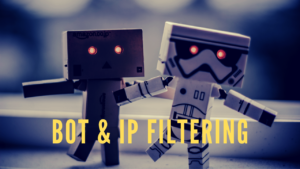Link shorteners like Tiny URL have been around for ages, and quite honestly still looks like a web 1.0 website today. They do a simple job – take a long link and shorten it. This allows you to place the link more easily in places where long links don’t work so well.
Then Twitter came along, and suddenly link shortening services exploded. Bitly became one of the most popular for a while, but today most social networks have their own link shortener in place for your to use.
For casual users, these options are more than enough. However, for marketers interested to track their performance, you need more data. With Shorty, you can get much more.
Custom Domain Short Links
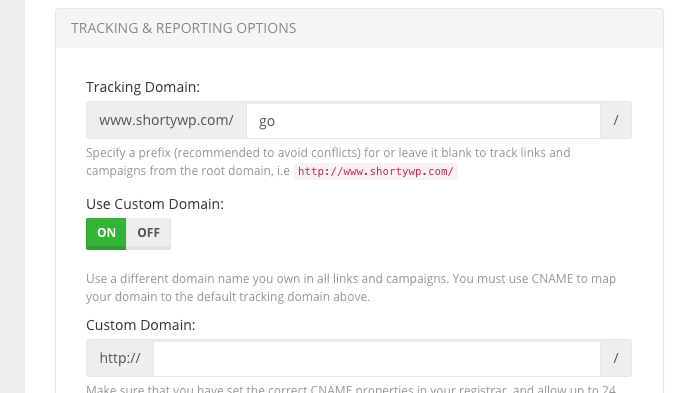
Shorty is a WordPress plugin that exists on your hosting account. All you need to do is get a short domain name, setup a WordPress blog, and install Shorty. You now have a full-fledged URL shortening service that allows you to shorten links with your own domain.
Of course, you can also use it with your existing WordPress blog if you’re happy with the length of your domain, or if you want to keep your branding tight.
The main advantage here is that you are not as the risk of having your links flagged for spam due to someone else’s bad behaviour.
Track Sales & Affiliate Commissions
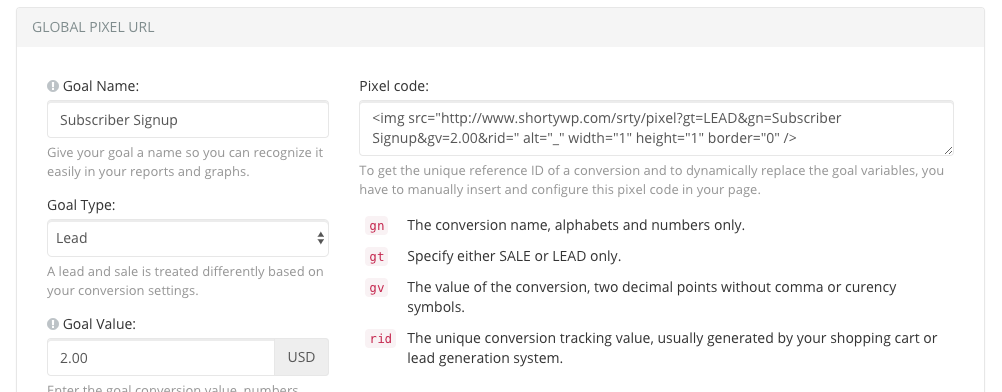
With Shorty, you can track more than just clicks. Using our pixel code or other tools, you can easily track the total sales and leads that are generated from your traffic sources.
This is especially useful if you want to shorten affiliate links! The tools are setup to be as automated as possible, so you only need to do the work once.
Imagine how much money and time you’ve waste by not tracking your results and just looking at total clicks. When you know where your sales are actually coming from, you can focus on that traffic source and apply the 80/20 principle to achieve much more.
Much Better Tracking and Reports
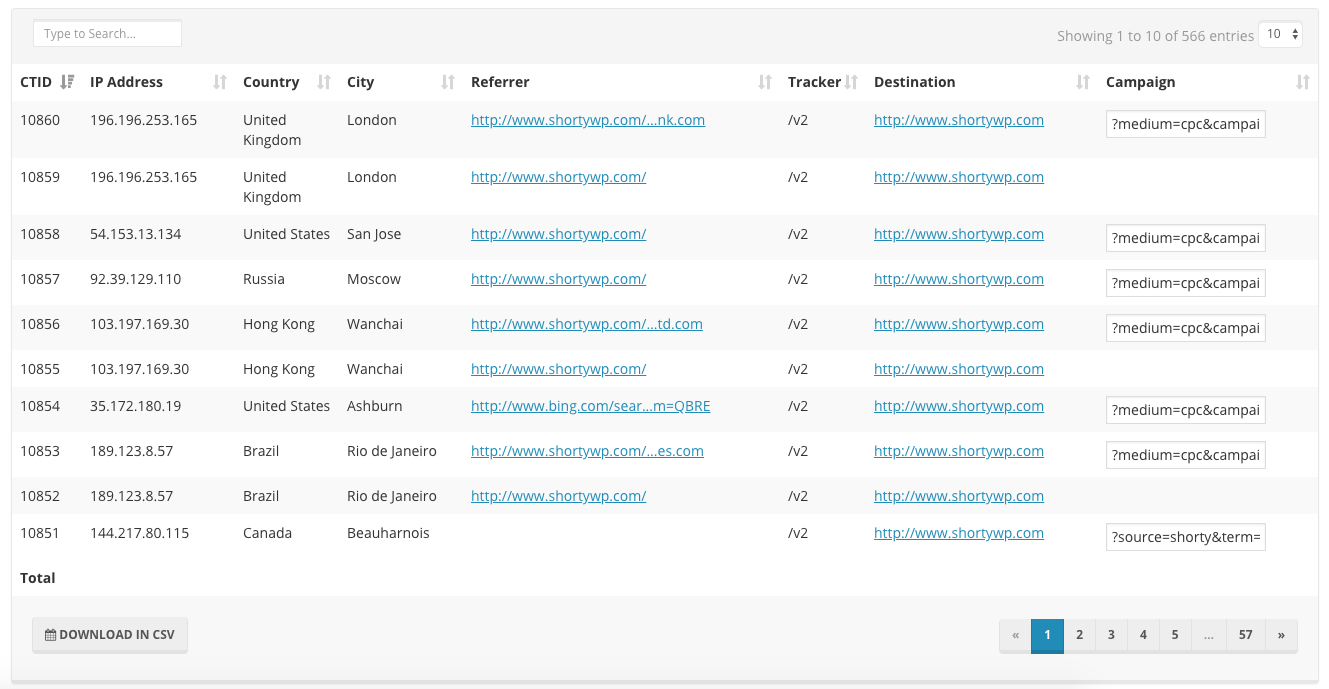
Unlike Bitly or Tiny URL, you get complete reports with Shorty. You can know your traffic sources, countries, referring URLs, devices and much more.
In fact, you can see a real-time list of all your visitors like the image above. Now you can keep a tight watch on all your marketing efforts and how exactly where your visitors are coming from.
Custom Tracking for Bing & Google Adwords
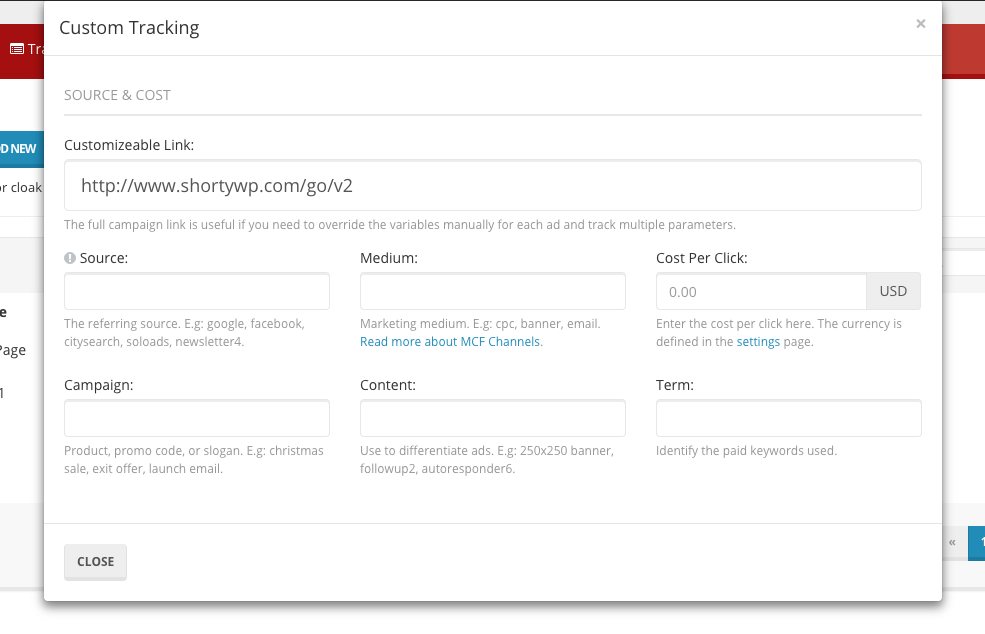
With just the click of a button, you can customize your shortened link to be used with Google Adwords, Bing Ads, and almost any type of paid ad service. This feature allows you to manually specify up to 5 parameters.
We give you fully customized URLs that you can just paste into Bing or Google Adwords. When you make a sale or generate a lead, you can see exactly which ad or keyword it came from.
No other link shortener can do this.
Free Version Vs Paid Version
You can download Shorty Lite from your WordPress dashboard to try it out. The Lite version has all the basic features that allow you to shorten links easily and use them within your WordPress content, or anywhere else you want.
The Lite version also has complete reports so you can delve deeper into your traffic sources and get a much clearer picture of your marketing efforts.
Paid plans start from just $17, and offer more automation features like pixel tracking, postback tracking and uploading of CSV files for conversions. The paid versions also have charts and more advanced traffic distribution features.
Either way, we do hope you give Shorty a try today and see exactly what you’ve been missing out by using the same links shortening services everyone else is using.
If you’re looking for a hosted solution that does not work on WordPress, do try our other application at LinkTrackr.com. You can get reliable tracking with zero hassle, and be setup in five minutes.