About the Denon AVR-X1700H

Packed with value and performance
Packed with value and performance
If you're like me, and you love experiencing movies and video games in surround sound, then check out Denon's AVR-X1700H. This modestly priced receiver has three 4K/120 HDMI inputs for making the most of cutting-edge video sources. And it's got special processing onboard for smooth, lag-free gaming.

Denon's AVR-X1700H delivers exciting home theater sound for movies, TV shows, video games, and music.
Set this flexible receiver up your way
The AVR-X1700H has built-in amplification for seven speakers. Use all the channels in a 5.1.2 Dolby Atmos® or DTS:X® home theater system — or go with a conventional 5.1 setup and repurpose the extra two channels for music in another zone.
Plenty of power under the hood
The AVR-X1700H uses a high-current, discrete power amplifier for each of its seven channels. So, while 80 watts per channel may not sound like gobs of power on paper, this receiver has plenty of horsepower to drive most small- to medium-sized speakers with ease.
The 'X1700H isn't as tall as Denon's larger, more powerful models, making it a solid choice if you're tight on shelf or cabinet space.
Advanced video processing for movies and gaming
Denon equipped the AVR-X1700H with the latest video technology. Three of its six HDMI inputs support crisp 4K/120 video content — perfect for high-quality sources like a 4K Ultra HD Blu-ray player, an Apple TV, or your next-gen gaming system. (The other three inputs support 4K/60 video content.)
Listen to your favorite tunes
The AVR-X1700H isn't just great for watching movies — it's terrific with music, too.
Stream tunes from your phone or tablet via Bluetooth or Apple AirPlay 2. Play your collection of digital music files over your Wi-Fi network. Or use the built-in phono input for your turntable. You can even play high-resolution tracks from a USB drive. It will also show up in your player list if you're using Roon (subscription required).
Expand your system with HEOS Built-in
HEOS Built-in technology lets you access all of your music — from your personal library, internet radio, and popular streaming services like Pandora®, Spotify®, and TIDAL — through the 'X1700H.
You can easily make this receiver part of a wireless multi-room audio system as well. Stream music to HEOS wireless speakers and components in different rooms, and control each room's sound independently with the free HEOS app.
The app lets you control playback, browse music sources, and select which rooms you want to use. Play the same music throughout your home or listen to something different in each room.
Product highlights:
Power and processing:
- 7-channel amplifier
- 80 watts per channel into 8 ohms (20-20,000 Hz) at 0.08% THD, with 2 channels driven
- Dolby® and DTS® surround sound decoding
- Dolby Atmos® processing for use with in-ceiling or "height" speakers for more enveloping home theater sound
- Dolby Atmos Height Virtualization and DTS Virtual:X® create three-dimensional effects without height speakers
- Audyssey MultEQ® XT auto speaker setup and room calibration delivers balanced, dynamic sound with enhanced surround performance
Streaming music options:
- built-in Wi-Fi for listening to music from a networked PC, free internet radio, and music services
- HEOS Built-in technology wirelessly connects compatible HEOS components for whole-home audio
- includes support for Pandora®, SiriusXM, and Spotify® (subscription required for some services)
- free HEOS app offers easy Wi-Fi control, settings adjustments, and music selection and playback
- works with Amazon Alexa and Google Assistant voice controllers
- Apple AirPlay 2 lets you easily stream from an iPhone® or iPad® and ask Siri to play Apple Music®
- supports multi-room audio with compatible wireless speakers
- built-in Bluetooth for wireless music listening with smartphones, tablets, and compatible computers
- Bluetooth transmission for sending audio from the receiver to Bluetooth-enabled headphones
- play audio through Bluetooth headphones only, or through Bluetooth headphones and connected speakers simultaneously
- works as a Roon player (requires subscription and Roon Core running on your network)
- Roon Core is media server software that runs on your computer, NAS drive, or other compatible hardware
Multi-room audio:
- dual-room/dual-source output
- amp assign function lets you use the surround back speaker outputs in Zone 2
- using powered 2nd-room output allows 5.2-channel sound in main room
- All Zone TV Audio lets you play surround sound in your main room and downmixed stereo in your 2nd room
- Zone 2 compatible audio sources: analog audio inputs, AM/FM tuner, USB, Bluetooth, and HEOS music apps
- cannot independently select USB/Bluetooth/network sources in Zone 2
HDMI features:
- HDMI audio/video switching: 6 in, 1 out
- 3 inputs and 1 output support 8K/60Hz and 4K/120Hz video (HDMI 2.1)
- all inputs and outputs support 4K/60Hz video
- HDCP 2.3 technology ensures compatibility with Ultra HD sources and TVs
- HDR-compatible for extended picture contrast and brightness with compatible TVs and HDR-encoded content
- supports HDR10, HDR10+, Dolby Vision™, and HLG
- gaming-optimized video processing technologies for a smooth, lag-free gaming experience
- Variable Refresh Rate (VRR), Auto Low Latency Mode (ALLM), and Quick Frame Transport (QFT) reduce or eliminate lag and frame tearing
- supports ARC (Audio Return Channel) and eARC (Enhanced Audio Return Channel)
- eARC receives uncompressed surround sound signals including Dolby Atmos and DTS:X via the HDMI connection with your compatible TV
Other connections:
- composite video switching: 2 in, 1 out
- digital audio inputs: 2 Toslink optical, 1 coaxial
- 2 analog stereo RCA audio inputs
- MM (moving magnet) phono input for connecting a turntable
- two line-level subwoofer outputs (each output carries the same signal)
- front-panel USB port for audio playback from USB flash drives
- Ethernet port for network connection
- outputs for 7 speakers (Front L/R, Center, Surround L/R, Surround Back L/R)
- full-sized headphone jack
- removable power cord
Dimensions and other info:
- free Denon AVR Remote app lets you use your Apple® or Android™ device as a Wi-Fi remote
- Setup Assistant guides you through the initial connection process and settings
- 17-3/16"W x 6"H x 14-7/16"D (8-1/2"H with Wi-Fi antennas raised)
- weight: 19 lbs.
- warranty: 3 years
- MFR # AVRX1700H
What's in the box:
Denon AVR-X1700H owner's manual
- 7.2ch AV receiver
- 6' AC power cord
- Remote control (RC-1244)
- 2 "AAA" batteries
- Sound calibration microphone (ACM1HB)
- FM wire antenna
- AM loop antenna
- Cardboard microphone stand
- Quick Start Guide
- Warranty Information
- Safety Instructions
- Notes on radio
- Sheet of self-adhesive cable labels
- Spotify brochure
- Heos brochure
- Microphone Stand Assembly Instructions
- "Bluetooth/WiFi Certified" note
Customer reviews for Denon AVR-X1700H
Loading...
Loading reviews...
Average review:
5.0 out of 5 starsThanks for submitting your review
Customer photos
This review was collected as part of a promotion
Pros:
Cons:
More details on the Denon AVR-X1700H

Features & specs
Product Research
Audio Section
Video Section
Network & Tuner Functions
AirPlay/Bluetooth/USB Integration
Multiroom Audio Playback
Remote, App, & Voice Control
Convenience Features
Audio Section
Discrete Amplification: The Denon AVR-X1700H AV receiver features a powerful Class AB power amplifier section equipped with discrete high current power transistors. This discrete amplifier design delivers optimum realism and stunning dynamic range. By using high current, high power discrete power devices, the amplifier is able to easily drive high quality speakers. The AV receiver's seven channel Class AB amplifier is rated at 80-watts (into 8-ohm, at 20-20kHz, with 0.08% THD, driving 2 channels).
Amplifier Assignment: The AVR-X1700H's seven discrete amplifier channels can be configured to accommodate your type of home theater setup.
- 7.1ch (Surround Back or Front Height): The AV receiver's amplifier channels can be configured for 7.1ch playback with Surround Back speakers or Front Height speakers, so you can enjoy Dolby TrueHD and DTS-HD movie soundtracks. In this configuration there are no Zone 2 or Dolby Atmos speakers.
- 5.1.2ch (Dolby Atmos or DTS:X): This amplifier configuration provides 5.1.2ch playback using either top front, top middle, Dolby Atmos enabled front, or Dolby Atmos enabled surround speakers for Dolby Atmos and DTS:X movie soundtracks. In this configuration there are no Front Height, Surround Back, or Zone 2 speakers.
- 5.1ch + Zone 2: The AVR-X1700H's amplifier channels can be configured for 5.1ch playback in the Main Zone for Dolby Digital & DTS 5.1ch movie soundtracks and 2ch playback in Zone 2. In this configuration there are no Front Height, Surround Back, or Dolby Atmos speakers.
- 5.1ch Bi-Amp: You can configure the amplifier for front bi-amp operation to achieve a higher-quality 2-channel sound by connecting the receiver's front and surround back channels to your main front speakers (if compatible). The receiver will be limited to 5.1ch surround. In this configuration there are no Front Height, Surround Back, or Dolby Atmos speakers.
- 5.1ch Front B: A second set of front speakers can be powered by the surround back amplifier; the receiver will be limited to 5.1ch surround. This is useful when you want to have a dedicated pair of 2ch speakers, in addition to your home theater speakers. If you choose to play the Front A and Front B speakers at the same time, Front B will play the same exact audio source and audio signal as Front A without down-mixing.
32-Bit/192kHz DACs: For optimum fidelity and the widest dynamic range with lowest distortion, the AVR-X1700H features advanced reference-class 32-bit/192kHz digital-to-analog converters (DACs) on all channels. This ensures consistent high fidelity and precise channel matching across all channels for the ultimate listening experience.
Advanced DSP: The AVR-X1700H includes an advanced DSP (Digital Sound Processor) chip for tremendous power processing. With four 300MHz DSP cores that are capable of processing over one billion computations per second, the AVR-X1700H supports the latest surround sound decoding and processing needs. The AV receiver supports the following stereo & multichannel digital audio formats through its HDMI jacks and optical/coax digital inputs.
| Digital Audio Connector | Audio Signal Type | Audio Signal Format |
|---|---|---|
| HDMI (6 Inputs/ 1 Output) | High Definition Audio Bitstream | Dolby Atmos, Dolby Digital Plus, Dolby TrueHD, DTS:X, DTS-HD Master Audio, DTS-HD High Resolution, DTS Express |
| Bitstream | Dolby Digital, DTS, DTS ES, DTS 96/24 | |
| PCM | 2ch to 8ch (32-192kHz, 16/20/24-bit) | |
| Optical/Coaxial (2 Optical Inputs/1 Coaxial Input) | Bitstream | Dolby Digital, DTS, DTS ES, DTS 96/24 |
| PCM | 2ch to 6ch, (32-96kHz, 16/20/24-bit) |
Immersive Surround Sound: The Denon AVR-X1700H AV receiver goes beyond regular surround with the latest immersive surround sound formats from Dolby Atmos and DTS:X. The AVR-X1700H offers 7-channels of amplification with support for up to a 7.1 or 5.1.2 channel processing.
- Dolby Atmos: Dolby Atmos surround sound technology dispenses with channel-based coding in favor of more advanced object-based coding, giving the soundtrack designer the ability to precisely place sounds anywhere in the 3-dimensional space. Now you can enjoy this same award-winning technology at home with the AVR-X1700H that lets you configure a Dolby Atmos speaker system for the ultimate home theater experience.
- Dolby Surround: Dolby Surround offers an enhanced cinema experience to your 2ch or multichannel movie soundtracks using your existing 5.1ch, 7.1ch, or Dolby Atmos speaker setup. Dolby Surround enhances audio definition by improving the spatial dimension and overall audio definition of movie soundtracks. It does this by using four distinct surround zones that provide greater control over the exact placement of each detail in a movie sound track, so audio can be matched more accurately to the video on screen; this means more depth and greater realism for your movies. As a result, individual sounds are clearer and more distinct. It also improves the surround sound experience across the entire theater by widening the listening "sweet spot".
- Dolby Atmos Height Virtualization: Dolby Atmos Height Virtualization provides immersive audio without height-channel or overhead speakers, creating virtual height effects in a 5.1ch, 7.1ch or 2.1ch speaker arrangement. Dolby Atmos Height Virtualization applies carefully designed "height-cue" filters to the overhead audio components of your content's soundtrack before they are mixed into your loudspeakers to create the sensation of sound above you.
- DTS:X: The latest immersive surround sound system, DTS:X features object-based audio coding that lets the soundtrack designer place sonic elements anywhere in the 3D acoustic soundspace, and provides for overhead speakers to deliver a stunning surround sound experience. Along with DTS:X decoding, the AVR-X1700H features DTS-HD Master Audio decoding and other DTS audio technologies.
- DTS Neural:X: DTS Neural:X is an advanced spatial remapping technology from DTS, which provides a fully immersive output for all types of source content; this includes DTS bitstreams and non-encoded (PCM) data. DTS Neural:X delivers a thrilling sense of immersive sound to your speaker layout regardless of the original source format.
- DTS Virtual:X: DTS Virtual:X bridges the gap between DTS:X and the reality of so many consumers' homes, allowing you to enjoy multi-dimensional sound regardless of room size, layout, or speaker configuration. DTS Virtual:X can be used with any content (from 2ch to 7.1.4ch soundtracks), while delivering virtual height & virtual surround processing based on psychoacoustics (not reflective surfaces).
Audyssey Suite: The AVR-X1700H features the Audyssey suite of powerful DSP features - including MultEQ XT speaker/room calibration, Dynamic Volume, and Dynamic EQ.
- MultEQ XT: Via the supplied measuring microphone, Audyssey MultEQ measures all the speakers in your home theater during setup, including the subwoofer, and then generates multiple high precision DSP room acoustic correction filters, which together provide smoothest and most natural tonal balance, regardless of the brand or model of the various speakers. Up to eight listening positions can be measured, configured, and recorded. MultEQ XT compensates for both time and frequency characteristics of the listening area based on "Audyssey Setup" measurement results. Selection is done from three types of compensation curves - Reference (default and recommended, L/R Bypass, Flat, and Off). You can also choose to manually configure the receiver's speaker setup.
- Dynamic Volume: Audyssey Dynamic Volume features advanced psycho-acoustic processing to deliver clear dialog and wide range sound at reduced volume levels so that you can enjoy theater-level clarity at whatever listening level you choose.
- Dynamic EQ: Audyssey Dynamic EQ also features advanced DSP processing to deliver full range wide-band response, even at reduced volume levels. Dynamic EQ Reference Level Offset provides three offsets from the film level reference (5 dB, 10 dB, and 15 dB) that can be selected when the mix level of the content is not within the standard.
Listening Modes: The Denon AVR-X1700H features a variety of Listening modes to choose from, so you can enjoy your movie or music soundtrack the way you want to hear it.
- Auto Detection: In Auto Mode, the Listening Mode switches automatically to the corresponding type of audio input signal (Dolby Digital, Dolby TrueHD, Dolby Digital Plus, DTS, DTS-HD, or multichannel PCM) that is detected. If the input signal is analog or PCM (2-channel), stereo playback is used.
- Denon Original Sound: Denon's Original Listening Modes, combined with Dolby Digital/DTS processing, produce more realistic, powerful sound effects for your movie and music sound tracks based on the type of content and your home theater setup. Choose between Rock Arena, Jazz Club, Matrix, Video Game, Mono Movie, Multichannel Stereo, or Virtual (surround from only front speakers or headphones).
- Stereo Playback: Sound is output from the front left and right speakers, as well as the powered subwoofer. If multichannel signals are input, they are mixed down to 2-channel audio. The tone settings can be adjusted.
- Direct Modes: The Denon AVR-X1700H offers two Direct Listening Modes which bypass the receiver's tone & DSP processing for higher sound quality performance. Direct Mode provides playback of 2ch or Multichannel audio in its original form, without any surround or tone processing. Pure Direct Mode goes a step further by turning off the receiver's display and analog video circuitry to minimize the possibility of any noise being added to the audio signal.
Audio Enhancements: The Denon AVR-X1700H receiver provides various audio enhancements to deliver a high-quality listening experience every time.
- CINEMA EQ (Cinema Equalizer): The Cinema EQ function gently decreases the level of the extreme high frequencies, compensating for overly-bright sounding motion picture soundtracks. Select this function if the sound from the front speakers is too bright. This function only works in the Dolby Digital & DTS modes.
- Compressed Audio Restorer: Compressed audio formats such as MP3, WMA (Windows Media Audio), and MPEG-4 AAC reduce the amount of data by eliminating signal components that are hard for the human ear to hear. The Restorer function generates the signals eliminated upon compression, restoring the sound to conditions near those of the original sound before compression. It also corrects the sense of volume of the bass to obtain richer sound with compressed audio signals.
- Dynamic Range Compression (DRC): Motion picture soundtracks have tremendous dynamic range (the contrast between very soft and very loud sounds). For listening late at night, or whenever the maximum sound level is lower than usual, Compressing the dynamic range allows you to hear all of the sounds in the soundtrack with reduced dynamic range. DRC works when playing program sources recorded in Dolby Digital or DTS.
- Dialog Enhancements: The Dialog Enhancer function adjusts the center channel frequency band to enhance the dialog in the movies and vocals in music for easier listening. Center Spread features expands the center channel signal to left and right front speakers to create a wider frontal audio image for the listener, when in Dolby Surround mode. Dialog Control adjusts the volume of dialog in movies and vocals in music so they can be heard more easily, when in DTS:X mode only.
- Room Size: The receiver's audio output can be set to simulate the acoustics of a Small, Medium Small, Medium (default), Medium Large, or Large room environment. This setting is not an indication of the actual size of your listening area.
- LFE + Main: The LFE + Main setting boosts the bass sound by feeding the low-frequency signal to both the loudspeakers and the powered subwoofer, regardless of audio format or listening mode.
Volume & Level Settings: The AVR-X1700H offers the following volume & level settings.
- Volume Settings: You can choose to display an Absolute volume scale (0-98) or Relative volume scale (-79.5 to 18dB). You can also set a maximum volume level of 0 (80), -10 (70), or -20 (60) dB to limit the receiver's total volume output. In addition, you can define the volume setting that is active when the power is turned on; select "Mute", -79 to +18dB (1-98), or Last. Volume settings can be adjusted independently for the Main Zone and Zone 2.
- Mute Level: You can set the amount of attenuation for the audio muting circuit; -40dB or -20dB below current volume, or full mute (sound turned off entirely).
- Channel, Center, & Subwoofer Level: The volume level (-12 to +12dB) of each channel can be changed while listening to audio for each input source. You can also adjust the center channel volume level (-12 to +12dB) independently from the channel level to clarify the dialog for all sources. In addition, you can adjust the subwoofer channel volume level (-12 to +12dB) independently from the channel level to emphasize low frequencies for all input sources.
- Source Level: This function adjusts the playback level of the currently selected input source's audio input. Use this feature if there are differences in the input volume levels between different sources. You can correct the playback level of the audio input from -12 to +12dB.
eARC (Enhanced Audio Return Channel): This feature of the AV receiver's main HDMI monitor output allows audio to be sent from your compatible TV to the receiver through the same HDMI cable already being used to send audio and video to your TV. This eliminates the need for extra cables connected to your television. eARC (Enhanced Audio Return Channel) will support uncompressed audio formats like Dolby TrueHD, Dolby Atmos, DTS:X, & DTS HD Master Audio - where as the previous ARC (Audio Return Channel) was limited to only Dolby Digital, Dolby Digital Plus, DTS, DTS HD, and PCM.
Note: Supported content will be dependent on whether your TV features a HDMI eARC or ARC jack.
Audio Outputs: The Denon AVR-X1700H AV receiver features binding-post speaker terminals, dual sub outputs, and a front-panel headphone jack.
- Color-Coded Speaker Terminals: The receiver has binding-post terminals for all speaker connections. The binding-post terminals can accept bare wire, pin connectors, and banana plugs (single/dual). The receiver will accept speaker impedances of 4 to 16-ohm. The AV receiver comes with color-coded labels to easily identify which channel a speaker cable should be connected to. Since the speaker cables have labels in the same colors as the connectors on the AVR-X1700H's rear panel, there's no longer any confusion about which terminals they should be connected to.
- Dual Sub Outputs: For compatibility with dual subwoofer home theater systems, the AVR-X1700H features two non-discrete subwoofer outputs. With dual subwoofers, which can be placed in different parts of the room, you'll benefit from response averaging, which helps provide smoother and more detailed deep bass, compared to a conventional single subwoofer speaker system. The same signal is output from each sub output.
- Headphone Jack: When headphones are plugged into the full-size 1/4" jack on the front panel, all the speakers are automatically muted.
Phono Input: The Denon AVR-X1700H is outfitted with a Phono input (MM), so you can connect your turntable and listen to your vinyl records with high-quality sound.
Video Section
HDMI 2.1: Featuring six HDMI inputs and one HDMI output, the AVR-X1700H incorporates an advanced video section that features some of the latest HDMI 2.1 specifications; including support for 8K/60Hz and 4K/120 Hz video pass-through (up to 40Gbps), HDCP 2.3 compatibility, BT.2020 Wide Color Gamut, and 4:4:4 Pure Color sub-sampling.
- 4K/120 Hz + 8K/60Hz Pass-Through: All of the AVR-X1700H's HDMI inputs and monitor output support up to 4K (3840x2160 pixels) video @ 60 frames per second. Three of the HDMI inputs (4-5-6) and the HDMI output also support 8K (7680 x 4320) video @ 60 frames per second, as well as 4K video @ 120 frames per second (both up to 40Gbps). In addition, the receiver will pass 1080p/i, 720p, and 480p/i video signals via HDMI.
- HDCP 2.3 Compliant: All of the AV receiver's HDMI inputs and output support HDCP 2.3, which fully complies with the latest copyright protection standard for 4K/HDR video transmission.
- 4:4:4 Color Subsampling: The HDMI inputs and monitor output support RGB, YCbCr 4:4:4, YCbCr 4:2:2, and YCbCr 4:2:0 color subsampling (pixel depth and frame rate will vary). With 4:4:4 color subsampling, luminance (brightness) and chroma (color) are sampled at the same rate; resulting in an RGB color palette as big as the video sampling rate for a video image with more colors, plus greater color accuracy and detail.
- Wide Color Gamut (BT.2020): The BT.2020 color standard delivers a much wider color gamut and represents about 75% of the total visual color spectrum, while the current Rec. 709 color standard selected as the color space for HDTVs and early generation 4K Ultra HDTVs covers only 35% of the total visual color spectrum.
Notes:
- Use a premium High Speed 18Gbps HDMI cable for the best 4K/HDR performance. Use an Ultra High Speed 48Gbps HDMI cable to enjoy 8K video.
- Set the receiver's "4K/8K Signal Format" to "8K Enhanced" in the menu to enjoy 8K/60Hz or 4K/120Hz video.
HDMI Video Upscaling: The Denon AVR-X1700H is equipped with an 8K video upscaling function that allows HD 1080p and Ultra-HD 4K video sources connected to any of the AV receiver's HDMI inputs to be output via the receiver's HDMI monitor output at 8K (7680 × 4320 pixels) resolution. HD 1080p video sources can also be upscaled to 4K (384 x 2160 pixels). The receiver does not offer any other resolution upscaling and does not support analog-to-HDMI upconversion.
HDR (High Dynamic Range): The Denon AVR-X1700H supports HDR (high dynamic range) Video - including HDR10, HDR 10+, Hybrid Log-Gamma, Dolby Vision, and now Dynamic HDR. HDR provides enhanced picture quality by simultaneously enabling greater detail for both the dark and bright parts of an image. HDR reproduces a greater dynamic range of luminosity or brightness levels, creating greater contrast. This increased contrast reveals the subtle nuances of the image, from detailed blacks and shadows to the brightest whites and colors, plus greater depth.
- HDR10: HDR10 is an open standard and currently the most popular HDR format on the market. It uses static metadata at the start of a movie to tell the receiver and your TV that the video content is encoded using HDR.
- HDR10+: HDR10+ is a new open standard that leverages dynamic metadata to produce enhanced contrast and colors on an expanded range of televisions. HDR10+ incorporates dynamic metadata that allows the adjustment of brightness levels on a scene-by-scene or even frame-by-frame basis. By applying individualized tone mapping to each scene, HDR10+ delivers an incredible viewing experience. The picture quality offers an enhanced visual experience with more detailed expressions, brighter shadow areas and more accurate color renderings that stay true to the creator's original intent.
- Hybrid-Log Gamma: HLG (Hybrid-Log Gamma) is primarily designed for live video feed and over-the-air broadcasts. It uses no pre-encoded metadata and is backwards compatible with SDR. HLG's native compatibility allows much of today's existing SDR infrastructure to be re-used for HDR in the future.
- Dolby Vision: Unlike HDR 10 which contains static metadata and HLG which uses no metadata, Dolby Vision uses dynamic metadata technology which sets individual color and brightness levels for each and every scene. Dolby works directly with filmmakers at major Hollywood studios to create superior HDR video masters of blockbuster movies.
- Dynamic HDR: Dynamic HDR enables a noticeable progression in overall video image quality from SDR to static HDR, and now static HDR to dynamic HDR. Dynamic HDR support ensures every moment of a video is displayed at its ideal values for depth, detail, brightness, contrast, and wider color gamuts on a scene-by-scene or even a frame-by-frame basis. Dynamic HDR enhanced content is available for movies, videos, TV shows, video and PC games and VR.
Optimized Gaming: Showcased in the AVR-X1700H are new HDMI features like Variable Refresh Rate (VRR), Quick Frame Transport (QFT), and Auto Low Latency Mode (ALLM) - which reduce or eliminate lag and frame tearing to offer a smoother, lag-free gaming experience.
- Variable Refresh Rate (VRR): Support for Variable Refresh Rate (VRR) allows the TV to adapt to certain Game console's frame rate. This helps to reduce or eliminate lag, stutter and frame tearing for more fluid and better detailed gameplay.
- Auto Low Latency Mode (ALLM): The receiver will enter ALLM (Auto Low Latency Mode) when it detects a gaming signal from a compatible device (such as a Xbox One) and allows for a smooth, lag-free gaming experience. During ALLM, the receiver disables the i/p scaler and Auto Lip Sync function.
- Quick Frame Transport (QFT): Quick Frame Transport (QFT) transmits each frame at a higher rate to decrease "display latency", which is the amount of time between a frame being ready for transmission in the GPU and that frame being completely displayed. Enjoy reduced latency for smoother, tear-free entertainment experience.
Other HDMI Features: The Denon AVR-X1700H AV receiver's HDMI connectivity also offers Quick Media Switching (QMS), 3D video pass-through, and auto LipSync function.
- Quick Media Switching: A new HDMI feature called Quick Media Switching (QMS) allows a HDMI video source to instantly switch the resolution or frame rate to eliminate screen blackout.
- 3D Ready: The AVR-X1700H AV receiver supports 3D video pass-through (720p/1080p only) from connected 3D-compatible Blu-ray, games and broadcast devices to 3D-compatible HDTVs (all 3D components must be connected via HDMI). Special eyewear will be required for viewing 3D content.
- LipSync: This function adjusts the delay between audio and video output. You can do this manually or have the receiver set the LipSync function automatically. When connected to a TV via HDMI the receiver automatically adjusts audio output timing, if the TV supports an automatic LipSync function. You can also manually delay the sound output up to 500ms to synchronize it with the video image.
HDMI Standby Pass-Through: When the AV receiver is in "Standby" mode and the HDMI Standby Pass-Through function is enabled, both audio/video streams from the receivers HDMI input will be output to your television, via the AV receiver's HDMI monitor output. Once the receiver is turned "On", only video will pass through the monitor output to your TV and the audio is directed to the receiver's speaker outputs.
- HDMI Input: Selects the HDMI Input for which the HDMI Standby Pass-Through function is enabled.
- Last: The HDMI Standby-Through function is activated on the input source selected at the time of setting the AV receiver to the "Standby" mode.
- Off: The HDMI Standby Pass-Through function is disabled.
Composite Video Inputs/Outputs: The Denon AVR-X1700H is equipped with two composite video inputs and one composite video monitor output. The composite video inputs can only be output via the composite video monitor output (there is no HDMI upconversion). The composite video jacks only support up to 480i (not compatible with 480p, 720p, or 1080i/p). There are no component video inputs or outputs.
Picture & Video Modes: You can choose between six Picture modes to suit the video content and your personal preference. Select between Standard, Movie, Vivid, Streaming, Custom, and Off. The Custom mode lets you manually adjust Contrast, Brightness, Saturation, Noise Reduction, & Sharpness. Picture modes are stored for each input source. You can also set the video processing method to match the type of video content - choose from Movie, Game, Auto, or Bypass.
Video Select Function: This receiver can display video from a different source on your connected TV during audio playback from CD (analog input only), Tuner, HEOS, or Phono.
Network & Tuner Functions
Wired or Wireless Network Connection: The Denon AVR-X1700H offers a wired or wireless network connection. Either network connection gives the receiver access to HEOS music apps (like Pandora, Amazon,and Tidal), TuneIn Internet Radio, Spotify Connect, your music library on your Apple iOS or Android device, as well as music content on your Windows PC or DLNA music server.
- Ethernet Jack: The Denon AVR-X1700H receiver is fitted with a RJ-45 Ethernet (LAN) port to make a wired connection from the receiver to your home network.
- Built-in WiFi: The receiver also offers built-in WiFi (IEEE 802.11ac; 2.4/5GHz) for a wireless network connection. WPS, WEP (64-/128-bit), WPA/2-PSK (TKIP), WPA-PSK/2 (AES), WPA3-SAE (AES) security protection is supported. Wireless network setup can be done via WPS button, Access Point Scan, Manual Setting, PIN Code, or even through your Apple iOS device (7.0+).
TuneIn Internet Radio: The Denon AVR-X1700H includes access to more than 100,000 free internet radio streams from all corners of the globe via the built-in TuneIn online music service. Simply select TuneIn from the receiver's on-screen menu using the included remote and browse among the 100,000 stations neatly organized into popular categories and select a station that appeals to you.
Spotify Connect: If you subscribe to Spotify and have the Spotify App on your Apple iOS or Android mobile device, you can stream Spotify to the Denon AV receiver. Spotify is a digital music service that gives you on-demand access to one of the largest music libraries in the world (over 15 million tracks and counting). Spotify makes it easier than ever to discover, manage, and share music with your friends. You can browse music by artist, album, track, or most popular; and create your own music library with customized playlists.
HEOS Music Apps: With built-in HEOS technology and the HEOS app (for Apple iOS 9.0+ and Android OS 5.0) on your compatible Apple iOS or Android mobile device, you'll be able to stream a wide variety of online music services (fees may apply), plus the music library of your mobile device through the Denon AV receiver.
- Online Music Services: Using the HEOS app, you'll be able to stream your favorite online music services like Amazon Music (including HD), Pandora, TIDAL, iHeart Radio, SiriusXM, Napster, TuneIn, & Spotify (some services will require a paid subscription, purchases, and/or other fees). The HEOS app on your Apple iOS or Android device will serve as the controller for these apps and provide song/artist information with Album Art. You can create a "Favorite" station list, so you can quickly access your favorite internet radio stations and online music channels.
- Mobile Device Streaming: Using the HEOS app on your Apple iOS or Android mobile device, you are able to stream your device's stored music library to the Denon AV receiver. You'll be able to browse your music library by Artist, Album, Genre, and Song; control music playback functions like Play/Pause and Previous/Next Track; and view song/artist info with Album Art from the app on your compatible mobile device. You can even type in an artist name or song title to find music in your mobile device's library.
Notes:
- Prior to using the HEOS system, you'll need to setup up your free HEOS account. Your HEOS account remembers all your settings and preferences such as all your music service logins and HEOS playlists. When you'd like to add multiple smartphone or tablet controllers to your system, you only need to sign in to each new device with your HEOS user name and password. Instantly all your music services and HEOS playlists are available in the new controller too.
- If you prefer, HEOS supports multiple accounts in a single household. This way, each family member can enjoy their own personalized Pandora, Spotify, or other online music account settings and still share all the same speakers in the home.
DLNA 1.5 Certified: The AVR-X1700H is DLNA (Digital Living Network Alliance) 1.5 and Windows 7/8/10 compliant for audio networking. This means it's easier for you to access and enjoy digital music stored on your Windows PC. The receiver can wirelessly playback High-Res music content from your PC, while using the included remote control to browse your music library. The receiver supports ID3-Tag (ver.2) and META tag information; so song title, artist name, and album name can be displayed on the unit's front-panel or on-screen menu. In addition the unit will display Album Art on a connected television. The Denon AVR-X1700H supports the following audio formats, sampling frequencies, and bit rates via its wired network connection.
| Resolution | Compatible Audio Formats | Sampling Frequencies | Bit-Rate/Depth | Extension |
|---|---|---|---|---|
| Hi-Res | WAV (PCM) | 32/44.1/48/88.2/96/176.4/192 kHz | 16/24-bit | .wav |
| FLAC (Free Lossless Audio Codec) | 16/24-bit | .flac | ||
| ALAC (Apple Lossless Audio Codec) | 16/24-bit | .m4A | ||
| DSD | 2.8/5.6 MHz | 1-bit | .dsf/.dff | |
| Compressed | MP3 (MPEG-1 Audio Layer-3) | 32/44.1/48 kHz | 32-320 kbps | .mp3 |
| WMA (Windows Media Audio) | 48-192 kbps | .wma | ||
| AAC (MPEG-4) | 16-320 kbps | .aac/.m4a |
Note: Your computer must meet the following system requirements - Windows Media Player Network Sharing Service or Windows Media DRM10. Album Art is only displayed when using Windows Media Player (ver.11/12).
Roon Tested: Roon is a feature rich music library and playback application that compiles all the music files available to your network and makes them easily available to play on the Denon receiver and any other Roon enabled audio devices. Roon manages digital music files (including FLAC, WAV, AIFF, ALAC, and DSD) collected on hard drives and networked storage devices. It can also integrate your iTunes library, and optionally merge with the Tidal and Qobuz music streaming services. Roon software can be installed on your Windows or Mac computer, while a Roon Remote app is available for Apple iOS 11.0+ and Android OS 5.0+). When you access the Roon software or remote app, it will display your complete audio library together with its metadata and artwork along with the available Denon receiver and other Roon enabled devices. Simply select the music you wish to play and the Denon receiver or Roon device in which you want to hear it on.
- To use Roon you will need a Roon Core running on the same network as the Denon receiver. The Core is media server software that runs on your computer, NAS, or component (like Nucleus or ROCK - sold separately), located on the network within your home.
- Make sure your Denon product has the latest firmware/software update installed.
AM/FM Tuner: The Denon AV receiver features a built-in AM/FM tuner with 56 station auto-preset memory tuning. You can also set your presets manually. You can create an 8-character name for each preset station. You can even directly enter a station number using the receiver's on-screen menu and remote control.
AirPlay/Bluetooth/USB Integration
AirPlay 2 with Siri: AirPlay 2 is an advanced and easy-to-use wireless multiroom audio platform for iTunes, Apple Music, and other compatible Apple iOS apps. With AirPlay 2 you can play any audio from your Apple iOS device (running iOS 11.4 or later) or Mac computer (running OS X 10.13.2) on the AV receiver and other compatible AirPlay 2 speakers throughout your home. You can choose to play audio in one room, play the same audio in grouped rooms, or play the same audio in every room. If you are an Apple Music subscriber, you can even play different music in different rooms (you can control and group directly from Apple's Music App and Home app on your Apple iOS device). You'll be able to ask Siri-enabled devices (like your Apple iPhone, iPad, or Watch) to control playback of your Apple Music content on the AV receiver. With AirPlay 2, you also get to see song/artist information and album art via the receiver's on-screen menu (via HDMI). You can even watch videos and movies from YouTube and Netflix on your compatible Apple iOS device or Mac computer with perfectly synced audio on the AV receiver.
Built-in Bluetooth: The Denon AVR-X1700H is equipped with built-in Bluetooth (version 4.2) for wireless communication between Bluetooth-enabled audio source devices and headphones. The AVR-X1700H can act as a Bluetooth receiver in order to wirelessly stream music from an audio device, or a Bluetooth transmitter in order to wirelessly stream music to a set of BT-enabled headphones. The receiver's Bluetooth wireless range is approximately 98.4'.
- Bluetooth Receiver Mode: In BT Receiver mode, you'll be able to wirelessly stream stored music, music apps, and other audio content from your Bluetooth-enabled source device (such as your smartphone, tablet, computer, or laptop) to the Denon receiver. The receiver supports the Bluetooth SBC codec only. You will also be able to control basic playback functions (Play/Pause, FF/RW, Skip) using the receiver's remote control. Advanced music operation will still need to be handled from your Bluetooth-enable device. There is no song/artist information display on the receiver or connected TV; continue to use your Bluetooth device's screen to view song/artist info. Up to eight Bluetooth source devices can be remembered by the AVR-X1700H, so family members as well as friends can enjoy their favorite tracks (only one device can be used at a time). The receiver can even be setup to automatically re-connect with previously paired devices, as well as turn on automatically when you start streaming audio from a Bluetooth source device.
- Bluetooth Transmitter Mode: The Denon AVR-X1700H can also act as a Bluetooth transmitter and stream its non-Bluetooth audio sources (HDMI, Network, USB, Analog, Optical/Coax Digital, & AM/FM tuner) out to most any Bluetooth-enabled headphone set. You can even have the same source playing from the main speakers and a Bluetooth headphone simultaneously (with little noticeable delay). Volume control of your Bluetooth headphones will be controlled via the Bluetooth device and not the receiver. Up to eight headphones can be paired with the receiver, but only one set of headphones can be connected and used at a time.
Notes:
- You cannot use the Bluetooth Transmitter and Receiver modes simultaneously. The Bluetooth Transmitter mode is not available when the receiver's current source input is set to Bluetooth and vice-versa; Bluetooth Receiver mode is not available when the Bluetooth setting "Transmitter" is set to ON.
- Selecting a Bluetooth input source in any Zone will terminate the connection between the Denon receiver and Bluetooth headphones.
- You cannot connect Bluetooth headphones when the Denon receiver is grouped within the HEOS app. Remove the receiver from the group to enable Bluetooth headphones connection.
Front-Panel USB Port: The Denon receiver is equipped with a front-panel USB (type-A) port that allows you to enjoy a variety of music files from a USB mass storage class memory device; such as a USB thumbdrive or portable HDD (a portable hard disk drive will require an external power supply). Compatible USB storage devices must be formatted in FAT32 or NTFS with no more than 500 music folders and 5000 music files. You can use the receiver's on-screen menu (via HDMI) and remote control to navigate your stored music files on your connected USB memory device. Song/artist information will display on your HDMI-connected TV and the receivers front-panel display. USB devices that can be charged via USB will be charged when plugged into the AV receiver's USB port (5V/1A); even in standby mode.
| Resolution | Compatible Audio Formats | Sampling Frequencies | Bit-Rate/Depth | Extension |
|---|---|---|---|---|
| Hi-Res | WAV (PCM) | 32/44.1/48/88.2/96/176.4/192 kHz | 16/24-bit | .wav |
| FLAC (Free Lossless Audio Codec) | 16/24-bit | .flac | ||
| ALAC (Apple Lossless Audio Codec) | 16/24-bit | .m4A | ||
| DSD | 2.8/5.6 MHz | 1-bit | .dsf/.dff | |
| Compressed | MP3 (MPEG-1 Audio Layer-3) | 32/44.1/48 kHz | 32-320 kbps | .mp3 |
| WMA (Windows Media Audio) | 48-192 kbps | .wma | ||
| AAC (MPEG-4) | 16-320 kbps | .aac/.m4a |
Note: The receiver's USB port is not compatible with Apple iPod/iPhone/iPad, Android OS devices, USB hubs, card-readers, and computers.
Multiroom Audio Playback
Zone 2 (Speaker-Level & Line-Level Output): Zone 2 allows stereo audio playback of another source connected to the receiver in another room of your home via RCA line-level output or speaker-level output. When using the AVR-X1700H to power speakers in a second room of your home, the main zone is restricted to 5.1-channels. When using the receiver's line output terminals for the second room you need an additional amplifier to power your Zone 2 speakers; the main Zone of the receiver remains 7.1-channel. The volume of Zone 2 can be controlled by the Denon receiver using either configuration or from your add-on amplifier when using the line-output.
- Compatible Sources:
- Analog Audio Inputs (including Phono)
- AM/FM Tuner (cannot select different stations for each zone)
- USB & Bluetooth Audio (cannot select USB & Bluetooth in separate zones)
- HEOS Music Apps (including Pandora, Tidal, Amazon, and more); cannot select different HEOS music apps for each zone
- Network Sources (including TuneIn Internet Radio, Spotify Connect, AirPlay, & DLNA); cannot select two different networks sources for Zone 1 and Zone 2
- Incompatible Sources:
- HDMI, Composite, Component video
- HDMI, Optical, & Coaxial Digital Audio
- DSD Audio Files
- Unfortunately, you cannot select USB, Bluetooth and Network sources exclusively for each Zone. For example, if you select a network source for Zone 2 when a USB source is selected for the Main Zone, the input source in the Main Zone also switches to the same network source as Zone 2.
Note: The Denon AV receiver only supports a single HEOS music stream. If you desire a second HEOS music stream through the receiver's multizone output, you will need to connect the HEOS Link to one of the AV receiver's analog inputs.
All Zone Functionality: The Denon AVR-X1700H offers an All Zone TV Audio and All Zone Stereo mode that allows you to listen to the same audio/video source in the Main Zone and Zone 2.
- All Zone TV Audio: The All Zone TV Audio feature lets you play the same audio source as your TV in the Main Zone and Zone 2 without losing fully discrete surround sound in the Main Zone. Enjoy fully discrete audio such as Dolby Atmos in the main zone for a completely immersive experience, while playing the same source in the second and/or third zone. The AVR-X1700H supports both HDMI and digital optical/coaxial sources for your second or third zone when "All Zone TV Audio" is active.
- All Zone Stereo: The All Zone Stereo function allows you to enjoy the AV receiver's Main Zone audio source in Zone 2 simultaneously (regardless of input audio signal types - analog, digital [including HDMI ARC/eARC], or wireless). During the All Zone Stereo mode, only the "Multi Ch Stereo" and "Stereo" sound modes can be selected. You will have independent volume control in each zone. All Zone Stereo mode is useful when you want to enjoy the same music at the same time in multiple rooms during a get together or party.
HEOS Wireless Multiroom Audio: Built-in HEOS technology enables the AVR-X1700H to become part of the HEOS wireless multi-room audio eco-system, allowing you to stream and control all of your local and online music effortlessly from anywhere in your home with the HEOS App on your compatible Apple iOS or Android mobile device over a wireless WiFi network connection. The HEOS system is a true multi-room audio system that automatically synchronizes audio playback between multiple HEOS devices so that your music (up to 24-bit/192kHz Hi-Res audio) coming from different rooms is perfectly in sync and always sounds amazing. You can play the same audio source (other than your connected TV) in every room or any combination of rooms you choose, including a different song in every room.
- Systems & Groups: The HEOS wireless multi-room sound system by Denon can support up to 32 HEOS speakers, receivers, amplifiers, and/or pre-amplifiers (all sold separately) on a single wireless network (IEEE 802.11 g/n; 2.4/5GHz). You can join or group up to eight individual Heos devices into a group that function as if they were a single source. The HEOS eco-system is flexible enough where you can create up to 16 Groups (2 Heos devices per Group). You can easily group 16 rooms together with Party Mode by simply using a "pinch" gesture.
- Compatible Sources: The receiver's input sources, HEOS music apps, and local network content can be distributed
through a HEOS multi-room audio system. However, you cannot distribute an input source (analog, HDMI, optical/coax, USB, Bluetooth, tuner) that is different than the main zone of the AV receiver (this is a change from previous HEOS enabled AV receivers).
- Receiver's analog inputs & AM/FM Tuner
- HDMI (including eARC) and optical/coax digital inputs; will downmix multi-channel audio sources to 2ch (receiver's main zone will retain multi-channel audio decoding)
- TuneIn Internet Radio & Spotify Connect
- HEOS music apps (including Amazon, Pandora,Tidal, and more)
- Windows PC & DLNA music servers
- Bluetooth & USB audio
- Music libraries stored on your Apple iOS or Android mobile device.
Note: HEOS wireless multiroom audio distribution does not support AirPlay/AirPlay 2.
Remote, App, & Voice Control
IR Remote: The Denon AVR-X1700H comes with an IR remote for wireless operation of the AV receiver. It also supports HDMI-CEC and Smart TV Control.
- HDMI CEC: HDMI CEC allows you to link operation of the receiver with other audio/video components (like your TV, Blu-ray player, or satellite/cable box) that are connected via HDMI. Linked functions include Power On/Off, which turns the receiver On or Off when you power on or off an HDMI CEC connected component; and Source Switching, which automatically switches the receiver to the input of the HDMI CEC component that has begun playback. The HDMI CEC and certain functions within HDMI CEC can be disabled, if you prefer. Not all HDMI CEC compatible devices will function in the same way.
- Smart TV Control: You can even control the Denon AVR-X1700H with your Smart TV remote via an HDMI connection and the HDMI CEC functionality associated with your Smart TV. Simply set "HDMI Control" to ON in the receiver, then set "Smart Menu" to ON and begin controlling the AVR-X1700H with your TV's remote. The Smart Menu home screen provides you quick access to source and surround mode selections, the AVR's setup menu and four Smart Selects (or "Quick Selects").
HEOS App: You'll need to download the HEOS App (for Apple iOS 9.0+ and Android OS 5.0+) onto your compatible Apple iOS or Android mobile device to enjoy HEOS functionality through the AVR-X1700H receiver. Using your compatible mobile device and the HEOS app, you can setup, browse, explore, and control HEOS system right in the palm of your hand, from anywhere in your home. Your compatible Apple iOS or Android device must be connected to the same home wireless (WiFi) network as the AV receiver and your entire HEOS system. The HEOS app consists of 4 control screens.
- Settings: The "Settings" screen enables you to connect one or more HEOS speakers, receivers, amplifiers, and/or pre-amplifiers to your home's wireless network.
- Rooms: From the app on your Apple iOS or Android device, you can select which rooms you want playing. You can play the same music in multiple rooms by grouping rooms together, or you can listen to a different source in each room.
- Music/Sources: You can select what music and which source you want to listen to from the app. Choose from online music services like Pandora, Spotify, TuneIn, Tidal, etc.; your stored music library on your Apple iOS or Android device, Windows PC/DLNA server, or USB thumbdrive; as well as the receiver's analog, digital, and HDMI inputs. You can also select music from Playlists you've created, Favorites you've saved, and your recent listening History.
- Now Playing: The "Now Playing" screen displays song, artist, and album information; along with Album Art. You also get basic playback controls like Play/Pause and Previous/Next Track, plus Volume controls Up/Down and Mute. In addition the "Now Play" screen functions unique to the selected online music service or music library.
Alexa Compatible: HEOS and Amazon Alexa customers can now enjoy the convenience of Alexa voice control plus high-quality wireless home audio. In addition to controlling your HEOS components with the HEOS app on your mobile device or tablet, you can now control them with Amazon Alexa voice technology and an Amazon Alexa device (such as the Echo or Echo Dot, sold separately). Your HEOS components and the Alexa-enabled devices must be on the same network. Voice control features include -
- Alexa voice commands include Volume (up/down, specific volume number, & mute); Playback (Play, Pause, Stop, Next, Previous, Resume); and Power on/off. The HEOS Bar and HEOS AVR even support HDMI switching (1-4) through Alexa voice command.
- You can group your HEOS-enabled devices using the HEOS app with an Alexa-friendly name. Once they are grouped, Alexa voice commands will control the group as a whole. If you want to play audio content from only one HEOS-enabled device in the group, you must ungroup the device within the HEOS app.
- You are able use voice commands to search for songs, albums and artists and even podcasts and internet stations from HEOS & Alexa compatible music apps - like Amazon Music, Pandora, TuneIn, iHeartRadio, Spotify Connect, & SiriusXM.
- You will need to download the Alexa app (for Apple iOS 11.0+ or Android OS 6.0+) onto your compatible Apple iOS or Android device.
- For a list of current Alexa voice commands supported by the HEOS HomeEntertainment Skill, click here.
- For setup instructions, click here.
Google Assistant Support: Ask your Google Home, the Google app (for Apple iOS 12.0+ and Android OS 5.0+), or other devices with Google Assistant built-in to control HEOS content across your listening environment. Once you start music in the HEOS app, you can ask the Google Assistant to control volume, play, pause, skip tracks, and more. Once you have grouped your HEOS-enabled devices using the HEOS app, you can use the Google Assistant and voice commands to control a group of HEOS devices as a whole. Make sure the unit has the latest HEOS software and firmware update installed.
- A future firmware update (no ETA) will allow you to use the Google Assistant and your voice to queue up music services, power on/off devices, switch inputs and more.
- Click here for more info on Google Assistant for HEOS.
Josh.ai Smart Home Voice Automation: An elevated voice agent for the high-end smart home, Josh.ai offers flexible voice control for nearly any aspect of your day-to-day experience and entertainment environment. Use voice commands to control the Denon receiver, online music services, thermostat, lights, home appliances, and more. Josh.ai requires additional specialized hardware that is sold and installed by custom integrators. The Josh.ai Home Intelligence app (for Apple iOS 15.0+ or Android OS 8.0+ device) is designed to give you complete system control once installed.
AVR Remote App: The new Denon AVR Remote App (for Apple iOS 9.0+ and Android OS 4.0+) lets you control the Denon AV receiver using your compatible Apple iOS or Android OS mobile device. From this free app on your compatible Apple iOS or Android device, you'll be able to control the Denon AV receiver's basic functions; such as power, volume, input, surround modes, and other settings. You'll be able to control separate Zones of the receiver, as well as navigate the AV receiver's network and Internet content from the app. In addition, you get unique features likes a landscape orientation control screen for tablet devices, the ability to create playlists, and control over a Denon Blu-ray player.
- Landscape Orientation Control Screen: With a landscape orientation control screen for tablet devices, you can easily browse and navigate through your network music services or personal digital music collection with ease, and at the same time view now-playing information and cover art all on a single screen.
- Create Playlists: The app's playback screen allows you to easily build your own personal music playlists on the fly with the ability to Drag & Drop files into your queue, or tap to "Play Now", "Play Next", "Play Next and Replace Queue" or "Add to End of Queue". You can then save your queue as a playlist for easy recall.
- Denon Blu-ray Player Control: The app allows control over Denon Blu-ray (DBT-xx13 series) that are connected to the AV receiver via HDMI.
Note: This AV receiver is not compatible with Denon's older Remote App.
Audyssey MultEQ Editor App ($19.99): Download the Audyssey MultEQ Editor App (for Apple iOS 8.0+ and Android OS 4.0+) onto your compatible Apple iOS or Android device for further sound customization and detailed tuning to more precisely tailor the sound to your room and personal preferences. This app lets you view the speaker detection results to check correct installation, view before and after results of the Audyssey calibration making it easy to identify room problems, edit the Audyssey target curve for each channel pair to suit your tastes, adjust the EQ frequency adjustment range for each channel pair, switch between two high frequency roll-off target curves, enable/disable midrange compensation to make the vocal region brighter or smoother, as well as save and load calibration results.
Custom Integration: The AVR-X1700H is part of Denon's IN-Command series line-up of receiver, which is Denon's certification to custom installers that the receiver has advanced connectivity and control features often required for custom home integration and theater applications using premium control systems. These features include an IR input which consists of a 3.5mm jack for optional IR control systems (sold separately). The Denon AV receiver also supports IP or web control, which allows you to operate the receiver from a web browser on your computer, tablet, or smartphone.
Convenience Features
OSD w/ Setup Assistant (via HDMI): Once you connect your TV to the AVR-X1700H via HDMI, the exclusive Denon Setup Assistant appears on your TV screen to walk you through setup, step-by-step. With Denon's on-screen menu and setup assistant, you can connect, configure, and use your home theater system with ease. The OSD and setup assistant features clear on-screen graphics and text that optimizes critical system settings for your particular home theater setup.
- The on-screen menu and setup assistant is required for initial setup and is only available through the receiver's HDMI output.
- The video being played will not appear in the background of the menu when the menu is operated during playback of 4K/8K, HDR, or 3D video; or if the video aspect ratio is not 16:9 or 4:3.
- Performing operations on this unit during playback of a Dolby Vision signal may cause variance in the color display of the menu screen and operations content.
Quick Select: On the AVR-X1700H's front-panel and remote, you'll find four Quick Select buttons that let you quickly choose from the most popular input sources (including HEOS Music). With Quick Select, the AVR-X1700H remembers not only your preferred inputs but also your preferred audio settings, so you can enjoy precisely tailored sound with each one.
Input Rename & Delete: The AV receiver will automatically rename its HDMI inputs to the connected devices' names using HDMI CEC (the HDMI Control function must be enabled). You can also manual change the display names (up to 16 characters) of analog, HDMI, and optical/coaxia digital input sources. If an input isn't being used, you can delete it from the display so you don't have to scroll past it when you change sources.
Lock Functions: To prevent accidental operation of the AV receiver, you can disable operation of the buttons on the front-panel. You can also disable the receiver's IR sensor to prevent accidental operation of the receiver from the remote control.
Sleep Timer & Auto Standby: The Denon AV receiver features a programmable Sleep Timer and Auto Standby function. The Sleep Timer function allows you to automatically set the power to standby after a predetermined amount of time has passed; set the sleep timer up to 120 minutes in 10 minute increments. The unit will enter Standby mode automatically when no commands are sent to the unit for the set time (15/30/60 minutes). Before it enters the standby mode, "Auto Standby" is displayed on the front-panel display of this unit and the on-screen menu.
ECO Mode: This receiver is equipped with an ECO Mode function that allows you to enjoy music and movies while reducing the power consumption during use, Eco mode adjusts the maximum power available according to the volume level selected to reduce power consumption.
Personal Memory Plus: For each input, the receiver automatically memorizes the settings for input mode, surround mode, HDMI output mode, audio delay, etc. When the input source is switched, the settings last used for that source are automatically recalled. The surround parameters, tone control settings, and playback levels for the different output channels are memorized for each surround mode.
Protection Circuit: This is a function to prevent damage to components within the power supply when an abnormality such as an overload, excess voltage, or over-heating occurs. In this unit, the power indicator blinks and the unit enters standby mode when an abnormality occurs.
Software Updates: Using the receiver's network/internet connection, you can check for and update the latest firmware from the online Denon server. You can also set the receiver to automatically download the latest firmware and software updates when it is in standby mode. Visit Denon's Support Site for to check out the newest firmware and software updates.
The Denon AVR-X1700H replaces these items

Denon AVR-X1600H
- 7-channel amplifier; 80 watts per channel with 2 channels driven
- Dolby Atmos® and DTS:X™ for immersive surround sound
- HEOS Built-in technology offers internet music streaming and wireless whole home audio with compatible components
Loading...
Loading accessories...
Customer Q&A
16 questions already asked
Loading...
Loading articles...





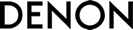







For full transparency, this is my first receiver that I picked up with guidance from Crutchfield! (That's for all your help!!!) Setting it up was super easy - I connected my AppleTV, PS5, and a Turn-Table along with bookshelf speakers and everything works seamlessly. Very fast delivery too!
Vitaliy from Sunnyside, NY