8K VRROOM 40Gbps
$549.00
| The 8K VRROOM Kit includes:
|
WORLD’S FIRST 8K VRR and HDMI 2.1 sound extractor that allows FULL AUDIO (up to receivers audio specs) from ANY external HDMI source to ANY HDMI, ARC or eARC sound system.
State of the art HDMI 2.1 central that support ANY video and/or audio signal in existence today including VRR, DV, LLDV, HLG, HDR10+, DTS:X, ATMOS and more…
Product Description
Key Features




 Full Audio from ANY HDMI source (including VRR signal) to ANY HDMI, ARC or eARC sound system
Full Audio from ANY HDMI source (including VRR signal) to ANY HDMI, ARC or eARC sound system Full Audio up to Atmos/TrueHD from any HDMI source to SONOS Arc/Beam2 or any eARC sound system
Full Audio up to Atmos/TrueHD from any HDMI source to SONOS Arc/Beam2 or any eARC sound system
 Work from ANY HDMI source to ANY HDMI, ARC or eARC sound system
Work from ANY HDMI source to ANY HDMI, ARC or eARC sound system Solve SONOS Arc/Beam2 + other lip sync issue when using external HDMI sources connected to eARC TV
Solve SONOS Arc/Beam2 + other lip sync issue when using external HDMI sources connected to eARC TV HDMI 2.1 Full Audio/Video passthrough up to FRL5: 40Gbps/1200MHz
HDMI 2.1 Full Audio/Video passthrough up to FRL5: 40Gbps/1200MHz Upscale FRL5 and ANY signals 2K>4K, 4K>8K and 2K>8K up to 120Hz (no upscale for VRR/1080i/720p/480i-p)
Upscale FRL5 and ANY signals 2K>4K, 4K>8K and 2K>8K up to 120Hz (no upscale for VRR/1080i/720p/480i-p) Downscale ANY FRL0/TMDS signals 8K>4K, 4K>2K or 8K>2K up to 120Hz (PCB V2 or V3 needed for FRL>TMDS)
Downscale ANY FRL0/TMDS signals 8K>4K, 4K>2K or 8K>2K up to 120Hz (PCB V2 or V3 needed for FRL>TMDS)
 Finally allow DTS sound from source to your sound system even if your TV does not support it.
Finally allow DTS sound from source to your sound system even if your TV does not support it. CEC control from TV at output to source at input
CEC control from TV at output to source at input CEC volume control from source to eARC or HDMI sound system
CEC volume control from source to eARC or HDMI sound system CEC volume control from TV to eARC or HDMI sound system
CEC volume control from TV to eARC or HDMI sound system CEC volume works to eARC TX and HDMI OUT using TV remote or source remote
CEC volume works to eARC TX and HDMI OUT using TV remote or source remote ARC/eARC retrieval from TV ARC/eARC input to ANY HDMI, ARC or eARC sound system
ARC/eARC retrieval from TV ARC/eARC input to ANY HDMI, ARC or eARC sound system Support for 1080p120, 1440p120 and 4K120 as well as any VRR signals (Xbox series X, PS5, GPU and others)
Support for 1080p120, 1440p120 and 4K120 as well as any VRR signals (Xbox series X, PS5, GPU and others) Allow DV content playback from LLDV capable source on any HDR10 display for improved picture quality
Allow DV content playback from LLDV capable source on any HDR10 display for improved picture quality 1 HDMI2.1 Audio/Video output has a downscaler for improved picture quality on 1080p/2K or 2160p/4K TV
1 HDMI2.1 Audio/Video output has a downscaler for improved picture quality on 1080p/2K or 2160p/4K TV Allow HDCP 2.3 > 1.4 Conversion
Allow HDCP 2.3 > 1.4 Conversion Perform Chroma, Color space and Color depth modification always or only if needed
Perform Chroma, Color space and Color depth modification always or only if needed Increase or decrease nits value of HDR metadata in real-time during HDR playback
Increase or decrease nits value of HDR metadata in real-time during HDR playback Live signal info and details on Webserver, APP, OSD or OLED
Live signal info and details on Webserver, APP, OSD or OLED 4 buttons for OLED menu navigation
4 buttons for OLED menu navigation Relay Port (for automation)
Relay Port (for automation) RS232 jack connector (for integration and control, not needed for the average user)
RS232 jack connector (for integration and control, not needed for the average user)
Information
World First HDMI2.1 8K VRR FRL5 adapter!
8K VRROOM allows ANY HDMI sources (FUHD source, Blu-ray, UHD Blu-ray, media players, satellite receiver, game consoles, PCs, etc.) to be shown on ANY of the connected displays and ANY sources Full HDMI audio to be extracted and forwarded to ANY eARC/ARC or HDMI sound system for up to Dolby Atmos, Dolby TrueHD, Dolby MAT Atmos, DTS-X, DTS-HD Master Audio and older formats. 8K VRROOM is the smartest converter solution for interoperability between any HDMI sources and any HDMI display or any HDMI/ARC/eARC sound systems.
Hardware-wise, the 8K VRROOM central is featuring 4 HDMI inputs, 2 HDMI video output with scaling option and 2 dedicated HDMI full audio outputs, one for ARC/eARC sound system and one for any 720p or 1080p capable HDMI sound system, LAN Control, RS232, L/R stereo or Optical up to DD+ 7.1 output, IR RX, IR sensor, IR window, OLED display and 4 buttons on the side allowing to enter/exit and perform change in the device system menu. 8K VRROOM offers an unique relay port to begin our journey in automation.
All inputs are capable of 4K and 8K VRR/HDR/HLG/DV/LLDV/HDR10+ up to FRL5/40Gbps/1200MHz for video and support any sound format in existence today, HDMI TX0 and TX1 video outputs are capable of outputting FRL5/VRR/40Gbps/1200MHz and all sound formats as well. 8K VRROOM is running in a Splitter/Switcher/Pass-thru or Upscaler default mode ensuring your setup remains optimized at its best capabilities, you can however select any other operating modes at any time, Matrix, Downscaler, etc…
Software-wise, 8K VRROOM provides you full control via LAN connection and the embedded HDfury webserver !
You can use any web browser based device such as any computer, tablet or smartphone on the same network to access, control and update the 8K VRROOM Central, the process is as easy as visiting a web page.
All HDfury legacy features remain present, each input EDID can be set individually from a list of 100 EDID, HDCP conversion, Scaling and signal operations such as Chroma/Color depth/Color space, HDR metadata manager, LLDV datablock editor, PJ&Display macro, Infoframes modes, CEC command, ARC/eARC, HTPC mode, special modes, VRR and normal signal sound extraction, TMDS switching for all inputs to autoswitch sources such as ATV4K, X1X or Shield that no other switch on the market are able to autoswitch. Additionally 8K VRROOM can physically cut any output power via software trigger.
All setup information are visible at first sight via OLED, On Screen Display or Webserver. 8K VRROOM is the smart solution and converter for interoperability between any HDMI revision equipment, for content creators, calibrators, streamers, digital entertainment centers, FUHD TV, UHDTV retail, show sites, data centers, schools, conference or home cinema and much more.
Pre-release demo video (click to open in a new browser tab):
1. Xbox serie X playing game called “CONTROL” at FRL5: 4K120 to LG CX TV for video and with Atmos sound to SONOS Arc
2. Xbox serie X / ATV to eARC and HDMI AVR ![]()
3. Xbox serie X 4K120 DV Gaming and full audio to eARC and HDMI AVR ![]()
4. VRROOM makes SONY 2021 HDMI2.1 TV Play XBOX ONE X 4K120 DV ![]()
Technical specs
| HDMI revision: | HDMI 2.1 FRL5(1200Mcsc – 40Gbps) |
|---|---|
| Support: | 1200MHz/40Gbps VRR, QMS, QFT, DSC1.2a, HDR10+, HLG, DV & LLDV, ARC, eARC, ALLM, IMAX |
| Max Resolution: | 8K60 444 12b DSC, 4K120 422 12b, 4K120 444/RGB 10b VRR/HDR, 8K30 422 12b, 8K30 444/RGB 10b or 8K60 420 10b |
| TOTAL I/O: | 4 HDMI In, 2 HDMI Out, 1 HDMI eARC Out, 1 HDMI Audio Out, 1 RS232, 1 RJ45, 2 IR, 1 Relay Control, 1 Analog Jack & Optical Out. |
| Pass & Upscale TX0 port: | FHD 1080p, 2K-DCI or UHD 2160p, 4K-DCI -> UHD 2160p & 4K-DCI or 8K FUHD Pass-thru 40Gbps VRR + FRL5 Upscaling supports any Frame Rate signal up to 120Hz |
| Pass & Downscale TX1 port: | 8K FUHD, 4K-DCI or UHD 2160p -> 4K-DCI, UHD 2160p or 2K-DCI, FHD 1080p Pass-thru 40Gbps VRR + FRL0 Downscaling supports any Frame Rate signal up to 120Hz |
| Full HDMI Audio port: | Full HDMI/ARC/eARC Audio extraction and forwarding via 720p/1080p self generated stream to any AVR or sound system HDMI input |
| Full Audio eARC port: | Full Audio up to Atmos MAT or Atmos over TrueHD from HDMI source or ARC/eARC display to ARC or eARC sound system |
| TMDS Switching: | Autoswitch support for ATV4K, X1X and others sources continuously sending +5V |
| Conversion: | Resolution, Chroma Subsampling, Color Space, Color Depth, HDCP |
| HDCP Conversion: | Any HDCP to any HDCP with CST1 support |
| Operating Modes: | 40Gbps FRL5 Splitter, Switcher, Upscaler + VRR pass and 18Gbps Matrix + FRL0 Downscaler with CEC, eARC, ARC and EDID management |
| Special Modes: | CEC hardware enable/disable for all input ports, CEC Command, HTPC, Disable or replace HDR/HLG, RS232 Macro, DV/LLDV to HDR10 display, Boost HDR nits value, Translate HLG>HDR, HDMI Doctor |
| EDID Modes: | Automix with flags and algo, copy sinks, 100 EDID Banks (10 custom) + optional LLDV datablock |
| Control Modes: | HDfury Webserver, IR, IP, RS232 for Linux/MAC/Win or push buttons via OLED |
| Input Control: | Fully disconnect any input from CEC via software. |
| Output Control: | Fully disconnect any output via software when not in use. |
| On Screen Display: | ON/OFF/timer with choice of text color + Editable custom text and mask. (cover TV channel logo) |
| OLED: | 3.12″ Diagonal, 256×64, 16 blue colors |
| Size: | 4.5″L x 7.3″W x 0.9″H – in CM: 11.5 x 18.5 x 2.4 |
| Weight: | 520g – 1.15 LBS |
| Input Lag: | <1ms (nanoseconds count) |
| Other info: | 3D Support, CEC Pass Through, DSD, eARC (HDMI2.1) |
GETTING STARTED
4 Sources + Any AVR
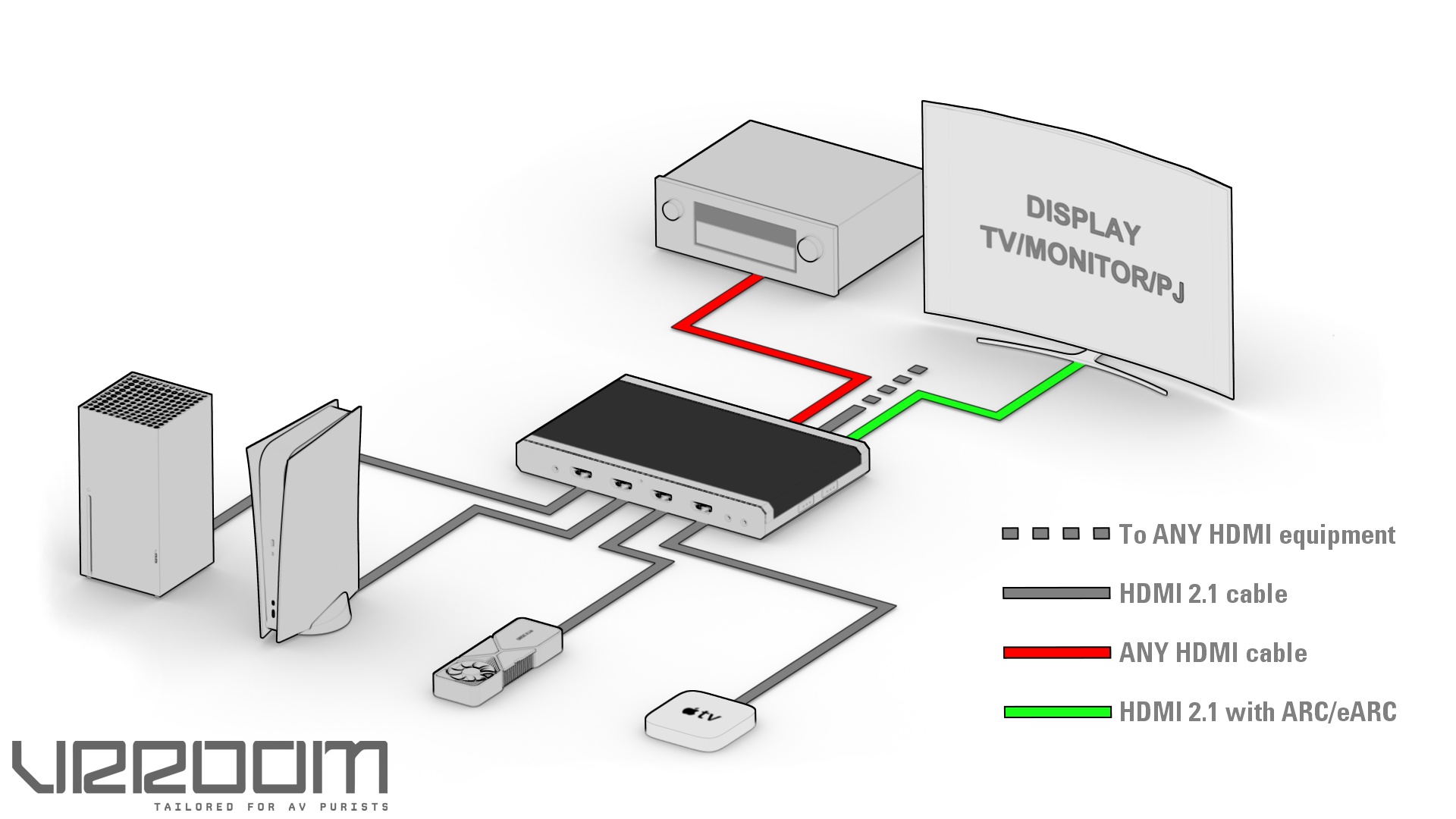
This setup will allow you the transfer of full audio up to Atmos/TrueHD from any HDMI source at any input. If your source and display are both capable of HDMI2.1 features such as VRR, 4K120, FRL5 and others, you will enjoy the full video capabilities while being able to feed full audio to ANY AVR, no matter its HDMI revision or video capabilities.
Connect your source HDMI output to the VRROOM HDMI input and HDMI TX0 (for ARC/eARC/CEC support) or TX1 output to any projector, monitor, or display. Connect the VRROOM Audio output to any HDMI input of your AVR.
4 Sources + Any eARC
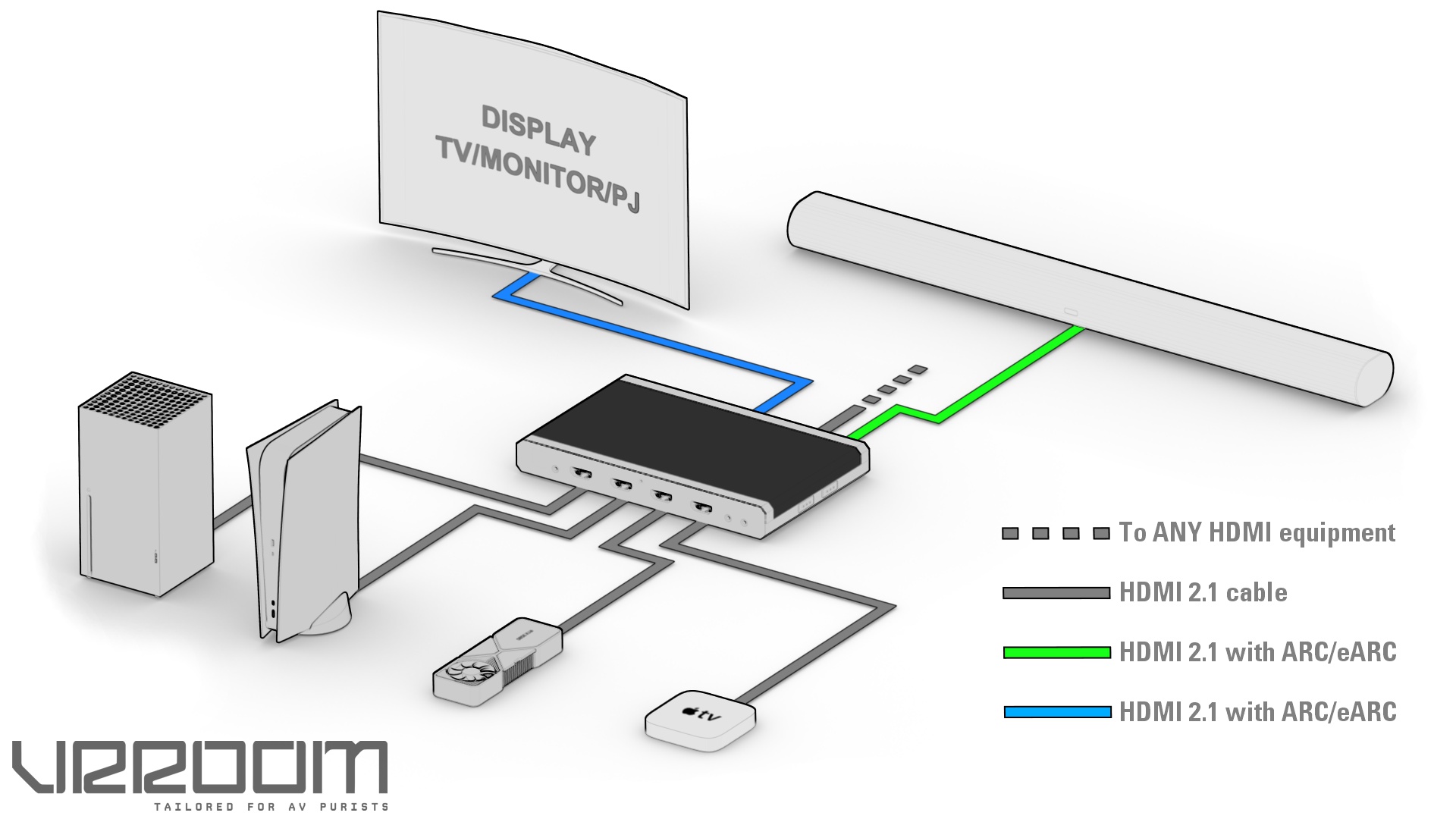
This setup will allow you the transfer of full audio up to Atmos/TrueHD from any HDMI source at any input. If your source and display are both capable of HDMI2.1 features such as VRR, 4K120, FRL5 and others, you will enjoy the full video capabilities while being able to feed full audio to ANY ARC or eARC Sound System.
Connect your source HDMI output to the VRROOM HDMI input and HDMI TX0 (for ARC/eARC/CEC support) or TX1 output to any projector, monitor, or display. Connect the VRROOM eARC (Arcana) Audio output to the eARC or ARC HDMI of your eARC or ARC sound system. Note that ARC has limited support for audio formats while eARC supports any audio formats.
4 Sources + AVR&eARC

This setup will allow you the transfer of full audio up to Atmos/TrueHD from any HDMI source at any input. If your source and display are both capable of HDMI2.1 features such as VRR, 4K120, FRL5 and others, you will enjoy the full video capabilities while being able to feed full audio to ANY HDMI, ARC or eARC Sound System.
Connect your source HDMI output to the VRROOM HDMI input and HDMI TX0 (for ARC/eARC/CEC support) or TX1 output to any projector, monitor, or display. Connect the VRROOM eARC (Arcana) Audio output and/or the HDMI Audio output to the eARC, ARC or the HDMI input of your eARC, ARC or HDMI sound system. Note that ARC has limited support for audio formats while eARC supports any audio formats.
Both eARC/ARC sound system and ANY AVR via HDMI input can be fed at the same time with full audio assuming both equipment support the audio formats in play.
FAQ
Got questions? We have answers!
What is the problem?
What is the problem?
eARC is a feature that comes integrated with TV’s built on the HDMI2.1 standard (HDMI input / eARC output). It is also implemented on some TV’s built on the HDMI 2.0b standard and is connected to an audio video receiver or soundbar via HDMI output / eARC input.
This allows for full audio playback up to and including Atmos over True HD from TV applications and external HDMI sources and processed by an eARC capable sound system. eARC is not a perfect standard as some formats are yet to be supported. Some may never be as manufacturers drop support for them over eARC.
On the receiving end, HDMI2.1 AVR equipment has technical challenges and a high cost to route 1500MHz/48Gbps signals. Some manufacturers might choose to offer eARC capable sound systems with only eARC inputs like SONOS did with the SONOS Arc soundbar. Many manufacturers are expected to provide eARC only capable solutions over the years to come as HDMI2.1 becomes more widely adopted.
This way manufacturers do not have to implement the processing of video signals which alleviates the license fee and support issues that would go along with it.
The problem with this implementation is that the full capabilities can only be realized with an eARC TV, The market is saturated with televisions, both new and old, that do not have the eARC capabilities. Typical examples include projectors, PC monitors and ARC 5.1 TV’s.
What is the solution?
An eARC TV is able to accept HDMI signals via its inputs and offers FULL AUDIO via eARC from one of them (HDMI input / eARC output). Our challenge was to design and create a device that will act as an eARC TV. It should be capable of receiving HDMI signals via an HDMI input and offering FULL AUDIO via another HDMI input / eARC output. This is the basis of what Arcana is capable of doing.
This did not exist in HDMI until now. Normally you cannot connect an HDMI OUTPUT to another HDMI OUTPUT (Arcana) or an HDMI INPUT to another HDMI INPUT (Maestro/Diva/Vertex2/SHARC). We did it.
How to set up?
For more detailed instructions please refer to the GETTING STARTED section.
-If you need to transfer full audio from one HDMI source then all you need is Arcana. Connect your source HDMI output to the Arcana HDMI input. Connect the HDMI output to your TV and connect the eARC output to SONOS Arc or your eARC/AVR sound system.
-If you need to transfer ARC for TV audio and have full audio from one external source then all you need is Arcana. Connect your source HDMI output to the Arcana HDMI input. Connect the HDMI output to your TV ARC input and connect the eARC output to SONOS Arc or your eARC/AVR sound system.
-If you need to transfer full audio from multiple HDMI sources, you can use Arcana connected to the output of any HDMI switcher, matrix, or splitter (including any of the following HDfury devices: Integral2/Vertex1/Vertex2/Diva/Maestro).
-If you need to transfer ARC for TV audio and have full audio from multiple HDMI sources, you can use Arcana connected to the output of any HDMI switcher, matrix, or splitter (including any of the following HDfury devices: Integral2/Vertex1/Vertex2/Diva/Maestro).
-If you need to transfer ARC or eARC for TV audio and have full audio from an external source (up to four) then you can use Arcana at the Vertex2/Diva/Maestro audio output.
-Alternatively, you can also process the TV ARC or eARC signal and feed an HDMI switcher input by using by using SHARC from thenaudio.com
Please note that if you have an HDMI2.0b source and HDMI2.0b display, the HDMI switcher/splitter/matrix needs to be rated as HDMI 2.0b as well otherwise you will not receive the full audio and video signal. You may be able to find a working switcher/splitter/matrix from Amazon for 30$ if you are lucky but be prepared to send it back as many cheap HDMI devices are not able to sufficiently handle the maximum 18Gbps/600MHz signal as well as host of other issues including no 4:2:2 support for many of them.
Do i need a special HDMI cable?
Yes, from your source to the Arcana and from the Arcana to the display you will need cables that can fully support transfer of 18Gbps/600MHz as long as your equipment is capable of sending such bandwidth.
We recommend HDfury, Cable Matters, Zeskit and Kabeldirekt brands with a min length of 6ft(2m) and max length of 12ft(4m) in copper. If you need longer cables, you should consider active or fiber cables. We recommend the 4K120 from Zeskit and Kabeldirekt on Amazon.
From Arcana to SONOS Arc, the HDMI cable only needs to support ARC/eARC, such as the HDMI cable that is already supplied with SONOS Arc.
How does Volume control by TV or source remote works?
Currently with Arcana, your display will be able to see and control the source connected to the Arcana input.
We also added CEC volume control from the TV or source to SONOS Arc or your AVR/eARC sound system.
Please note that the SONOS Arc has IR learning capabilities so you can also program it to recognize any remote including your TV or source remote for volume control.
Click here to visit SONOS page about IR learning
My TV is ARC, can this device makes it eARC?
If your TV has ARC input, it cannot be converted to eARC short of buying new TV. The capabilities that your TV has over the ARC connection (5.1 or Atmos/DD+ for LG TV’s and some others) will remain unless the manufacturer decides to update it via firmware.
To overcome the limitation (or if there is no ARC connection such as in a projector or monitor) people are running theirs apps from external HDMI sources from which they can get FULL AUDIO up to Atmos over TrueHD.
Arcana takes ANY HDMI output from ANY HDMI device and passes the HDMI signal to TV and whatever sound format supported by the eARC device (typically SONOS Arc or ANY eARC AVR), including Atmos over TrueHD.
For example: External HDMI source > Arcana > one output to TV/projector/monitor and one output to SONOS Arc.
Arcana allows for the transfer of FULL AUDIO including Atmos over True HD from any source, It does not alter anything on your TV. The ARC port of your TV does not gain any additional functionality.
Arcana converts any HDMI Video/Audio output from any device (source, switcher, splitter, matrix and any of our devices) into a suitable HDMI eARC port where SONOS Arc can receive FULL AUDIO including Atmos over TrueHD as well as an other format that your TV may not support.
Can Arcana solves lip sync issue from eARC TV to SONOS ARC?
Yes! There is one thing people tend to forget, so far there is absolutely no TV that we know of that will modify its own internal EDID based on what CDS it can read from the connected eARC RX. It simply downmixes or re-encodes (with delay) the incoming audio according to what eARC RX can handle. This is why when connected to an eARC TV, the SONOS Arc can have serious lip sync issues. All that will be fixed with Arcana.
DOWNLOAD
| User Manual | Version | Format | Size | Date |
|---|---|---|---|---|
| [16-DEC-21] HDfury VRRoom User Manual Rev.1.0 – PDF – 3.68 Mo | Rev.1.0 | 3.68 Mo | 16-DEC-21 |
| EDID Collection | Format | Size | Date |
|---|---|---|---|
| [23-MAY-19] HDfury EDID Collection – ZIP – 108 Ko | ZIP | 108 Ko | 23-MAY-19 |
| Wall mount 3D printer model – By Cambridge on AVSforum | Format | Size | Date |
|---|---|---|---|
| [11-JAN-20] HDfury VRRoom, Vertex2, Diva, Maestro TX Wall Mount – STL – 89 Ko | STL | 89 Ko | 11-JAN-20 |
Reviews
You must be logged in to post a review.









samueljlloyd92 (verified owner) –
Does exactly what it claims to do. This is a very powerful device that will help you get the best out of your setup and future proof for the coming decade or more. No more handshake issues between television set and AV system.
chrismoule –
Does exactly what it claims to do. My study is too small for a TV, so I HAVE to use a monitor, so I have no e-Arc and limited speakers. This was hopelessly inadequate when trying to work with my XBOX Series X, which no longer has a separate audio out [thank you, Microsoft…]. It was going to mean a very expensive new HDMI 2.1 receiver, or an audio splitter to run audio to my existing receiver while still enabling full 4K/120hz video with VRR etc to my monitor via HDMI 2.1. The VRRoom is the ONLY piece of splitter kit in the world that I know of that does this, and it is a much cheaper solution than a receiver – and it works. Full stop.
The only issue is the learning curve on connecting it up, as the bog standard default handshaking will probably not work. I was able to work out that I needed to select an appropriate EDID setting from the custom list, working methodically downwards from the best possible option until I found find the first one that actually worked with my set-up. Fortunately, once you have the approach worked out, the execution is dead easy using the VRRoom web-server as described in the manual – download the latter from this site: you will need it!!
I now have 4K/120hz with all the bells and whistles.
Thank you.
salam diab (verified owner) –
my VRROOM, just solve my proplem to connect tv 4k and porjocter 8k and solve the copy of the edid and by pass the hdr 10+ and realy i can get dv and converted to hdr
marcepdi (verified owner) –
It’s a great device that allowed me to take the best advantage of all my devices. I can have DTS:X on my Series X and LLDV on my Samsung S95C. I was able to have everything up and running in a couple of minutes. The upscaling works great as well.