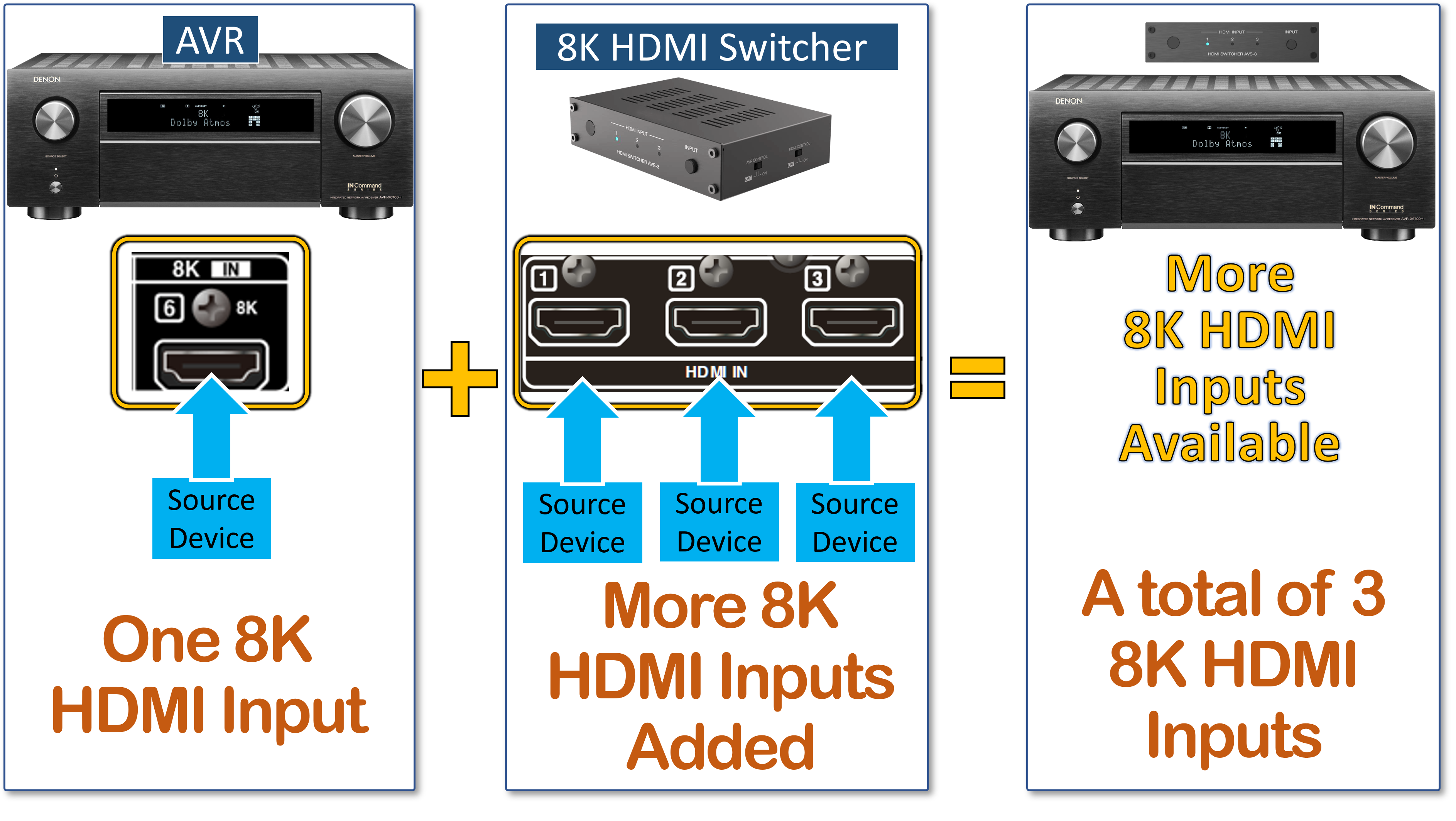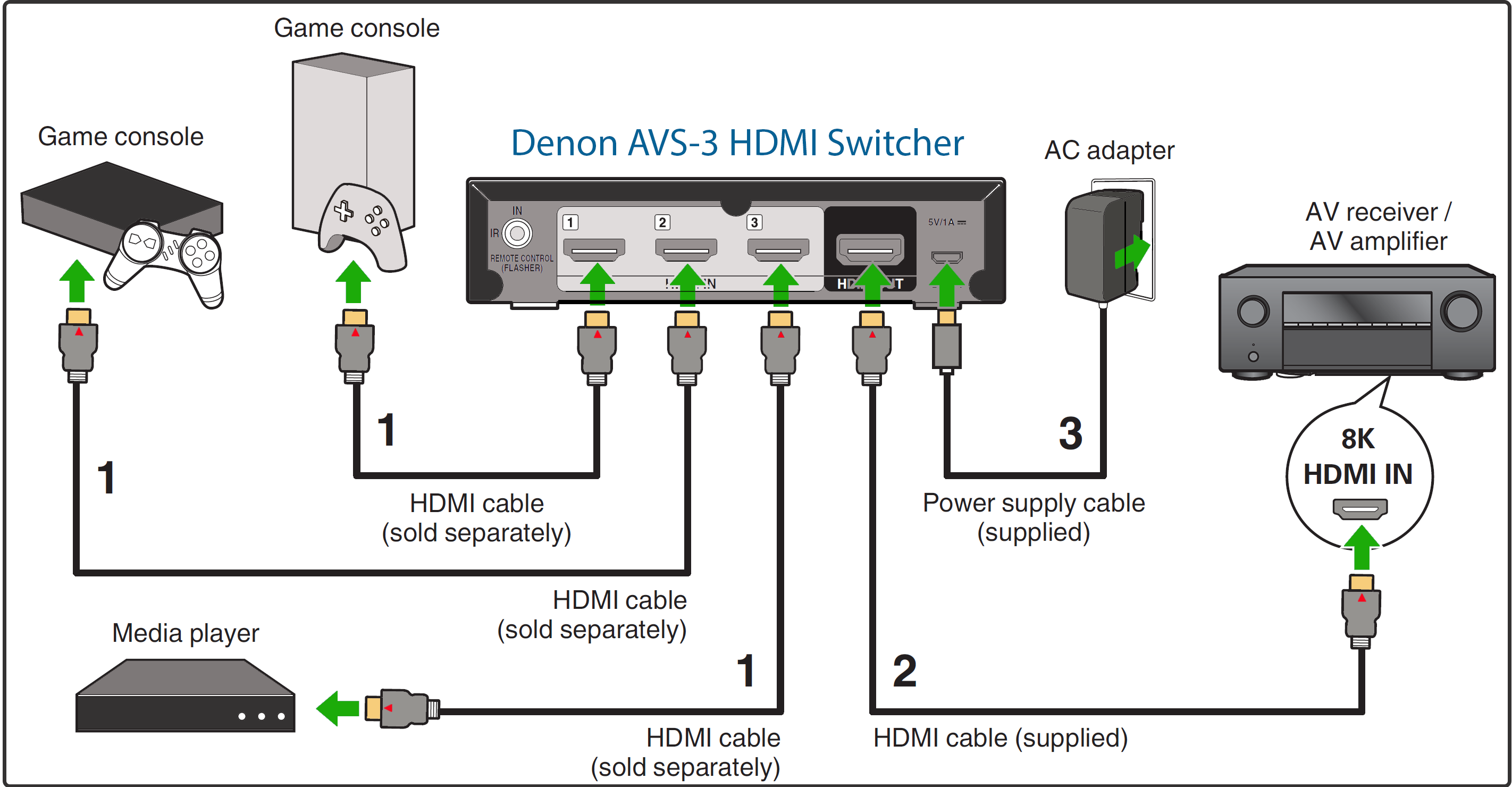Q1. Does the AVS-3 pass 4K/120 signal from all major gaming consoles?
A1. Yes
Q2. Can I use the AVS-3 in lieu of the SPK-618 Adapter?
A2. Yes, you can use the AVS-3 in lieu of the SPK-618 adapter and connect multiple gaming consoles to pass through 4K/120.
Q3. Can I connect multiple source devices supporting 8K signal to my DENON 8K AVR via an HDMI connection?
A3. Yes, you can use the Denon AVS-3 HDMI switch to add extra 8K HDMI inputs to compatible Denon 8K AVRs.
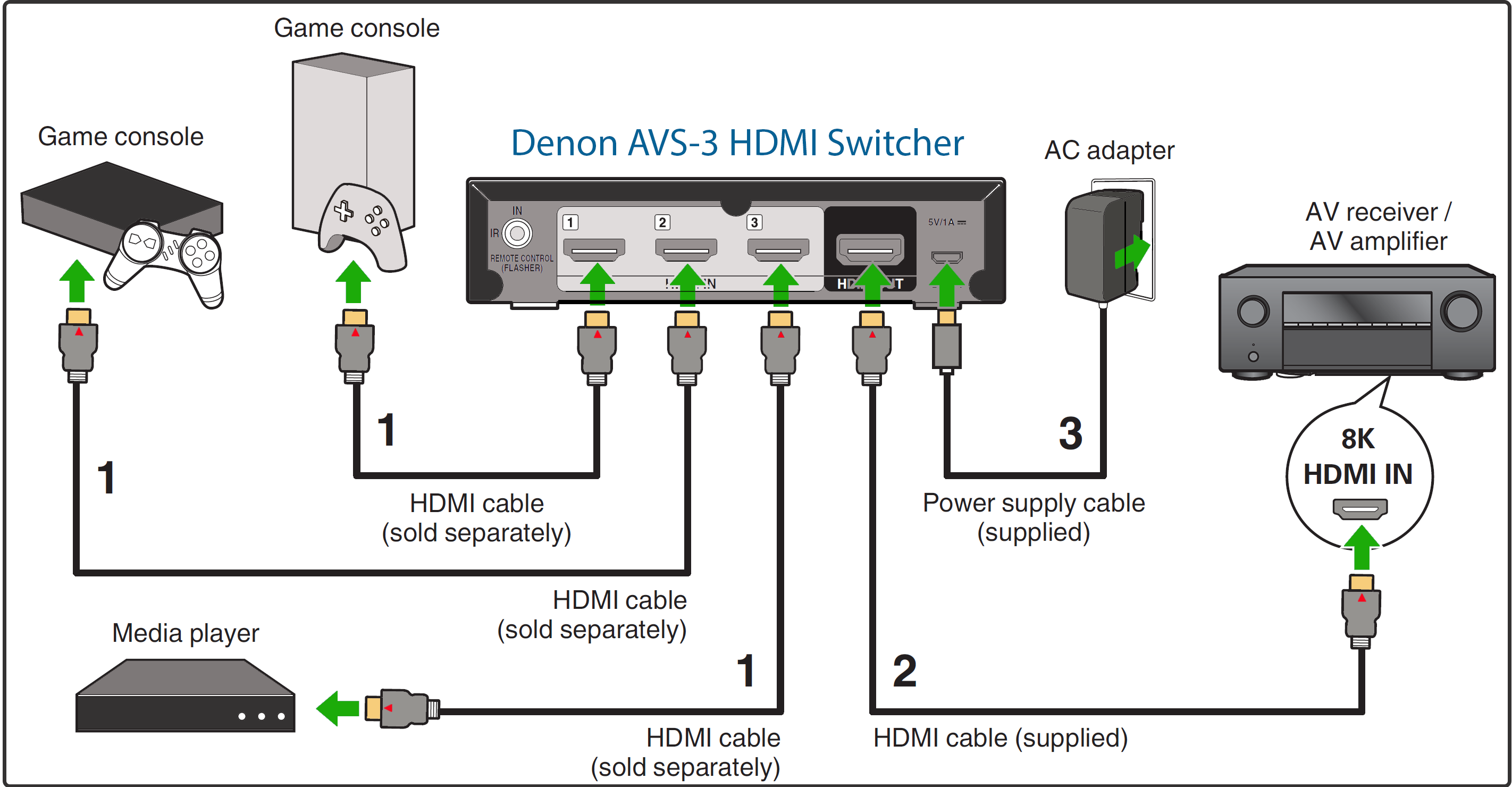
Q4. Does the AVS-3 turn on automatically when I turn on my AVR?
A4. Yes, but first you must enable the “HDMI Control” or “CEC” settings of all devices (AVS-3, AVR, source devices and TV) and set the HDMI Control switch on the side of the switcher to the ON position. Click here for a step by step procedure.
Q5. Can I use my Denon AVR’s remote to switch the AVS-3's input?
A5. Yes, a unique feature for Denon AVRs called “AVR Control” allows you to switch the AVS-3’s inputs using your Denon AVR’s IR remote.
*Note: “AVR Control” is not available for the flagship AVR models AVR-A110, AVR-X8500A. When connecting the AVS-3 to any of these models, use the included AVR IR remote’s learning function.
Ths feature is available on the models listed below:
AVR-S960H
AVR-X2700H
AVR-X3700H
AVR-X4700H
AVR-X6700H
Click here for a step by step procedure on how to setup AVR control.
Q6. How do I setup AVR Control when connecting the AVS-3 to my AVR?
Q7. Which HDMI cables can I use to connect my gaming consoles to the AVS-3 to enjoy 4K/120 gaming?
A7. Please use certified “Ultra High-Speed” HDMI cables to enjoy 8K or 4K/120 resolutions.
Q8. Is there any HDMI cable included in the box?
A8. Yes, one certified Ultra High-Speed HDMI cable is included in the box for you to connect the AVS-3 to your AVR. Please purchase separate HDMI cables to connect your gaming consoles or other source devices to the AVS-3.
Q9. How can I switch the AVS-3’s inputs manually?
A9. You can use the included IR remote to switch the inputs (1-3) on the AVS-3.
Q10. Where can I place the AVS-3?
A10. The AVS-3 switch is small enough to conveniently place in your TV rack system or A/V shelf system. If you are using an IR remote device to control the AVS-3, please make sure the unit is facing to the front in order to secure good reception from your remote. ***We do not recommend placing the AVS-3 on top of your AVR as that could cause damage to the AVS-3 or your AVR***
Q11. Can I wall-mount or screw the AVS-3 to my rack system?
A11. Yes, a detachable wall-mount bracket is included in the box.
Q12. Does the AVS-3 support HDR pass-through?
A12. Yes, the unit supports HDR10 and HDR10+.
Q13. Does the AVS-3 support Dolby Vision?
A13. Officially no. However, we confirmed Dolby Vision pass through works without issue.
Q14. What is the maximum data rate?
A14. The AVS-3 supports up to 40Gpbs.
Q15. I own a Denon 4K compatible AVR which I purchased before 2020 and it does not support 8K or 4K/120 pass through. Can I get 8K or 4K/120 pass through capability by connecting the AVS-3 to my 4K AVR?
A15. No, the AVS-3 does not add 8K or 4K/120 pass through capability to a non-8K compatible AVR.