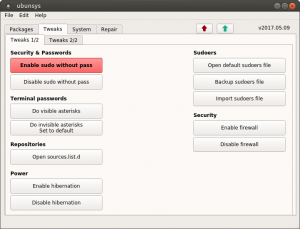
Today I came across Ubunsys, an advanced system utility for Ubuntu 17.04, and I think power users among you may find it useful.
Ubunsys, which is under active development and not yet considered stable, exposes various advanced security, package management and system settings in a straightforward wizard-style UI.
Or to put it another way, it lets you quickly and easily toggle on/off, enable/disable and add/remove some core features of Ubuntu by clicking buttons rather than running commands or using different apps.
Because Ubunsys makes it really easy to toggle, check and do things you ought not to do on your system it’s a tool best suited to advanced users who know what they’re doing. Regular Joe’s looking to perform batch installs or do quick kernel upgrades would be better off using apps like Synaptic, Ubuntu Software and Stacer.
Among the click-button features you’ll find on offer in Ubunsys:
- Batch install/remove apps and packages
- Enable password-less sudo mode
- Enable visual feedback when entering sudo password
- Edit/backup/import sources.list, sudoers files
- Enable/disable firewall
- Manage system updates, upgrades
- Remove outdated kernels
- Install mainline kernels (please don’t)
- Various ‘repair’ options
Download Ubunsys
Remember: this app is in development, only intended for use on Ubuntu 17.04, and is an advanced tool.Please don’t use this app idly and, with the caveats about it stability in mind, don’t install it idly, either.
Expect bugs, quirks and breakages, and be sure to report issues you encounter on the project’s Github page.
You’ll find an installer of the latest development release available on the Ubunsys downloads page on Github.
