Strands is another company that focuses on mining social data to create products that help people share the things they create and like. One of the fruits of Strands' social and recommendation technologies is Strands.com, a lifestreaming service in private beta through which users can aggregate and share their online activities, but also easily discover the things their friends and even strangers find interesting. We spent some time with Strands, spoke with Gabriel Aldamiz-Echevarria, the company's VP of communications, and scored 500 invites for Ars Technica readers.
If you aren't familiar with the term, lifestreams are simple services that can collect all of your activities at social sites like Flickr, Facebook, Last.fm, and even your own blog into a unified stream of content. Some popular lifestreaming services, like FriendFeed, allow users to plug in their various social media credentials to begin aggregating content, then add friends to keep an eye on their activity. Strands, on the other hand, takes a few steps forward by allowing users to filter for different types of content. More interestingly, the company is also using some of its discovery and recommendation technology to suggest popular content from across the network and help people make connections.
Signing up for Strands works much like any other service, where the last step of the process involves plugging in usernames, RSS feeds, and other credentials for the various services you would want to share in a lifestream. After that, you can continue creating content at your other services, or use Strands as a pseudo-blogging service to share just about anything with posting tools and even a bookmarklet. Since Strands is a social service, it's also a good idea to invite some friends (all new signups get at least a couple invites, it seems), or use its importing tools to find people you know who are already using it.
Strands' real strength, however, lies in its tools for watching what other users are sharing, and filtering that content to view exactly what you want. On Strands' left sidebar are options for switching between friends, people you follow, people who follow you, or drinking from the fire hose of Strands' entire user base. A unique layer of customization allows for viewing specific types of content from all these different groups of people. Want to look at what Strands users' are blogging, or how about all the photos posted by your followers from services like Flickr and Picasa? This general categorization of types of content—versus specific services at competitors like FriendFeed—is a big advantage and brings a lot of value to Strands' experience and filtering abilities.
In Strands' right sidebar are "Hot Posts" and "Recommended Posts" with which the company is flexing its discovery and recommendation technologies. These areas more or less help users to keep an eye on what is popular among the general user base, as well as users and content that may be appealing based on one's own habits and content. Think of them as an always-on social megaphone for staying on top of what people are chatting about.
Show us the money
Strands recently raised $55 million in venture capital funding, but Aldamiz-Echevarria explained that it wasn't for this lifestreaming service. "For the last 4 years, we have focused on developing [our recommendation technology] and on licensing partnerships." Strands uses front-ends like this Strands lifestreaming service to hone its technology, then license it to clients like DollarDays, a small business product wholesaler. This is a great and indirect way to provide a social lifestreaming service that is both powerful and unobtrusive.
In the name of helping users simplify their online lives, the lifestream services market is seeing quite a bit of growth lately, and Strands is a great new option. With a focus on making lifestreaming truly useful and fun via recommendation and discovery technologies, you may actually find yourself coming back to Strands' site to see what's new, instead of setting and forgetting.
If you'd like to take Strands for a spin yourself, head over to Strands.com, click the "Request an invitation to join Strands" button, and enter the coupon code "ars" along with your e-mail address. You should receive a message shortly with a signup URL with which to start streaming and discovering.
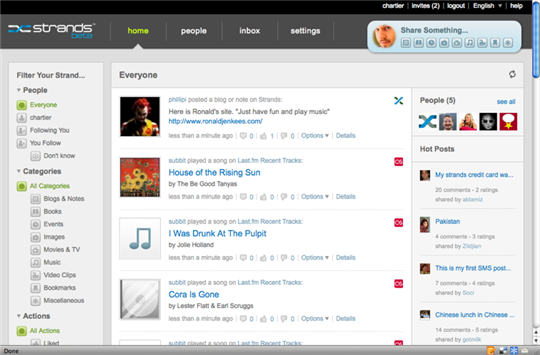
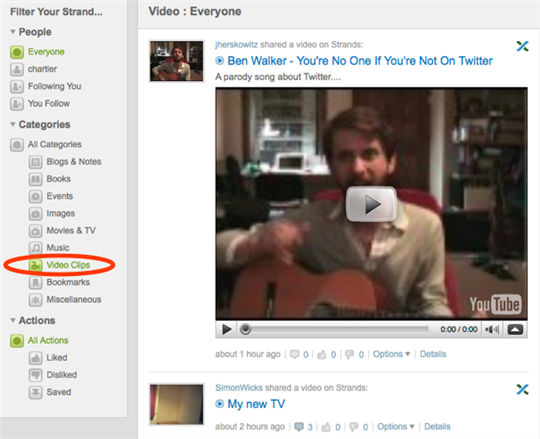
reader comments