Does your site has different page extensions, then your site may suffer from internal duplication that arises from canonical issues. First of all what is URL canonicalization? according to Wikipedia
“URL normalization (or URL canonicalization) is the process by which URLs are modified and standardized in a consistent manner. The goal of the normalization process is to transform a URL into a normalized or canonical URL so it is possible to determine if two syntactically different URLs are equivalent.”
In this blog we can see about the disadvantages of canonical URL’s and how to normalize it.
What are all the possible home page extensions that lead to duplication?
- http://www.domain.com/
- http://domain.com/
- http://www.domain.com/index.html (php or asp)
- http://domain.com/index.html (php or asp)
Disadvantages of Canonical URL’s:
- The same version is indexed as different URL extensions which lead to duplication.
- Search engine robots treat these as a different versions.
- Link juice spread among all these duplicate pages.
- Also, it lead to internal content duplication.
Ok now question may arise, for which version we can give higher priority, we can either set http://domain.com or http://www.domain.com as a home page URL.
How to normalize it?
There are two ways to normalize it,
1. We can cananolicalize these using 301 re-direct. But 301 re-direct varies with respective to the servers.
2. The best practice is that the link to home page from any internal or external pages and even home page logo should points to http://www.domain.com/ that should end with trailing slash.
Let us see the code for 301 re-direct (permanent) from non-www to www version in Apache server,
We should place these codes in htaccess file.
RewriteEngine on
RewriteCond %{HTTP_HOST} ^(domain.com)(:80)? [NC]
RewriteRule ^(.*) http://www.domain.com/$1 [R=301,L]
301 re-direct from non-www to www version in Microsoft ISAPI server,
RewriteCond Host: ^domain.com
RewriteRule (.*) http://www.domain.com$1 [I,RP]
File redirections
RewriteCond Host: www.domainname.com
RewriteRule /index.html / [I,RP]
It requires Microsoft ISAPI tool to carry on this process.
Hope you found this post useful. Feel free to add in your comments, I would love to hear it.
Disclaimer: The post is completely based on individual thoughts and SEO Services Group bears no responsibilities for the thoughts reflected in the post.





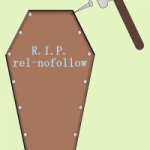
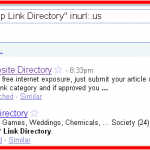





Old school blog post. Search engines are good at finding duplicate content and do you still recommend this?
Yes I agreed on you, Google introduced a “link” tag value of “canonical” which is to indicate your duplicate page to Search Engine so that it shouldn’t index that page. But it is a basic step one should care before launching a site.
Raghavan, not all search engines are good enough to find duplicate content, like Bing has still trouble recognizing a 301 re-direct. (not sure, if its been improved)
And if you are referring to the rel=”canonical” tag, well we havent seen enough proof of its working and most SEO’s still recommend a 301 redirection.
However, its been recently reported that even 301s don’t pass the entire credit. But, I wouldn’t depend on the cannonical tag completely either.
Yes this post is oldschool, but isnt where we all started?
I haven’t referred to “canonical” tag. May be few lines about URL consistency, Proper Syndication, Setting preference in webmaster tool etc. will make the post 100%.
In this blog, I mainly like to showcase on what’s canonicalization and How can we do it on two different servers using 301 redirect.
Could some one provide step by step help on how to set URL canonicalization on MS sharepoint?