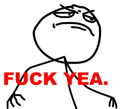How can I remove the SearchAssist virus from my browser?
My browser Firefox 23.0.1 is being affected by the SearchAssist virus. I need instructions on how to remove it manually.
Chosen solution
You need to remove the addon to remove it system wide.
- SEE => Disable or remove Add-ons
Check for malware with ALL OF THE PROGRAMS DESCRIBED IN THE BELOW ARTICLE
Then reset search preferences
Read this answer in context 👍 1All Replies (3)
Please read Troubleshoot Firefox issues caused by malware, then Reset Firefox Refresh Firefox - reset add-ons and settings, then update to Firefox 24 Update Firefox to the latest release
Chosen Solution
You need to remove the addon to remove it system wide.
- SEE => Disable or remove Add-ons
Check for malware with ALL OF THE PROGRAMS DESCRIBED IN THE BELOW ARTICLE
Then reset search preferences
Here is the ONLY way to get rid of it. first this thing is dl'd if you make a misclick on an infected website also from pop-ups. I just figured out how to get rid of it today and I have seen immediate improvement in my computer and browsers performance.
Attn people, Go through your program (add/remove is easiest) files looking specifically looking for a program called Sendori, made by Sendori Inc. if you have it you ARE at risk. this is a PUP (potentially Unwanted Program). This program is known also as a browser hijacker also classifies as adware and malware.
The symptoms of an infection are underlined words on web pages, slow and lagged web browsers. adds that popup on the pages when you mouse over the underlined words. this program is also known to exploit your firewall and open ports for potential viruses and hackers. it took me almost 6 months to pinpoint the infection and the "application" that it was downloaded with. Misclicks can cost you alot. if you have this program you need to remove it ASAP! also remove all registry entries with a trusted cleaner tool I personally use CCleaner (crap cleaner).
from there you NEED to reset your browser or it will come back and it will drive you insane. every browser has a specific way of doing it but they are all similar, you will loose your addons like scriptish and other things like that. you keep your favorites and cookies, but everything is reset. problem fixed. you win.