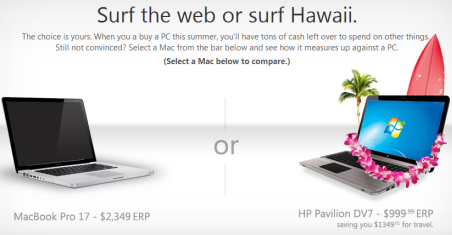Microsoft: 'Do the math' before you buy a Mac

Microsoft has launched a new 'PC vs. Mac' site, and this one encourages potential Canadian Mac buyers to 'do the math' before buying.
The idea is that you compare the price of Mac systems to 'corresponding' Windows-based systems (I can't add enough quotes around 'corresponding' so I won't try, but rest assured that these systems have been carefully chosen) and end up being awed by the savings you could make by choosing Windows over Mac (and then you spend the savings on a vacation).
Along with price, the potential Mac buyer is encouraged to compare other specs, such as screen size, processor, RAM, battery life, and color options (seriously, I'm not kidding, although most of the choices here seem to be silver or black). Beneath each of the Windows systems Microsoft has a convenient 'Buy Now' button for you to use.
This is an interesting idea, but the problem is that, as with all such comparisons, they can backfire depending on the potential buyer's need. For example, if you're looking for a portable and battery life is important to you, then looking at this comparison, you'd go for the 13-inch MacBook.
Microsoft should just become an Apple affiliate and put a 'Buy Now' button underneath the Mac systems too.
I'm also going to pull Microsoft up on a little trick the company tried to get past me - one of the comparison criteria is 'Security Protection.' Under Mac systems is says 'Purchased Separately' whereas for Windows systems there's a 'Download for free' link. While it's true that Mac doesn't offer free security software for the Mac, there are free options available.
So, go on, do the math. Which system would you choose?