What is BridgeURL?
BridgeURL is an easy way to share a bunch of URLs is one simple link. All you have to do is list down all the URLs you want to share in the box provided and BridgeURL will create a single link that you can use to share anywhere.
Now I don’t know about you but my imagination in these cases normally works fast (lol) and although you may not find it interesting, I’ll give you some reasons where I think this simple service can be of benefit to you.
- Create links to share multiple websites (including your own network).
- Create a roundup of your top picks for the day, week, month, etc.
- Create a link to all of your favorite posts (yours included).
- Create links to your landing or squeeze pages 🙂
- Create links to multiple videos (even paid ones)
- Create a presentation
- and more…
How does BridgeURL work?
First, let us see what you will find when you get there. As you see below, almost nothing. Just two boxes where you put in a title and another to put in URLs (any virtually).
Type in your title, add the URLs and hit the “create link” button.
A link is generated for you and you can now use this to share it on Twitter, Facebook or just about anywhere else where your imagination can lead you.
Now remember that as with anything else, the key is to write a compelling title so that everyone will click on it. Once there, BridgeURL interface takes care of the rest.
Here is an example. I created a link of three must read (I could have created more but this is just an example) post related to blogging tips today. Hit it and come back.
Headline: Blogging tips of the day. These people sure know what they are talking about. http://bridgeurl.com/BloggingTips
If you did what I respectfully requested you to do :), you will notice that BridgeURL embeds the pages of the links you have created, using iframes. IFrames are basically a sort of container that will simply display content from the referred URL. There are two ways by which a visitor can interact with links inside a particular page. When you hover the mouse over the slider windows (on the left or right side of the window), you will see a square button on top. Clicking on this button will open the link in a new window where the user can interact at will. Alternately, if the user clicks on links inside the bridgeurl, they will be able to navigate like always. Since the content is displayed using IFrames, the owner of the original website will see each of these clicks as a separate pageview. Only the referral source will be shown as BridgeURL.
In addition, you may be interested to know that:
- The links are permanent and will never change. However at present, the user cannot edit the list of links in a list once created. Version 2 will soon be launched, where registered users can login to add, delete or re-order links inside a list.
- There are no limits. Any user can create any number of bridgeurls. Also, any bridgeurl can contain any number of links – 1000, 10,000 or more. It does not matter, although it would not really make sense to create such large lists (I think)
- The basic service will be free forever. Eventually premium services may be available to access different types of information, but unless you are very interested in stats, the free service in itself is good enough for me :).
As you can see, the possibilities are endless and all you have to do is use your imagination. Anand Srinivasan sent me an email introducing me to this service and I liked it so much that I have decided to write this review for him (not paid). Just my way of saying thanks. Way to go Anand!
What do you think? Is this something you think you will be using in the future. Can you think of anything else that BridgeURL can be used for? As always, your comments will be appreciated.

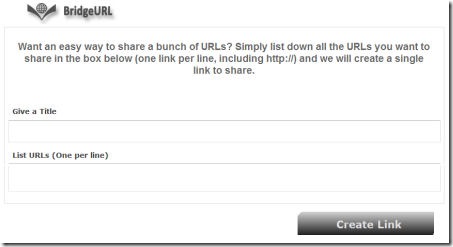
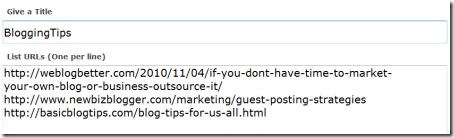










Beat me to the punch, I actually wrote the review of BridgeURL about 4 days ago and queued it for Sunday on my blog. I think it has merit, but the initial slow loading time is cumbersome. It is a great way to share your “top picks” with one URL on Twitter, I just don’t know if the service itself can scale if it comes under heavy usage, seems too small scale right now.
Hi Justin. I think that Anand would not mind at all that people are writing about his service. The more the merrier, plus there are always different views and opinions that personally respect, specially when it comes from you. So fire away, I would love to know what your thoughts are.
Thanks for stopping by.
Anand
Thank you for the wonderful and extremely detailed review, Francisco. You are right. I am working on building more features that will make the service more useful for users. Hopefully they should be available in a month.
Regards,
Hi Anand. Actually it is us who should be thanking you for creating such a great service. I wish you all the best and much success with your endeavors. Keep it up!
Anand
That was too sweet and nice of you. Thanks a lot for your wishes, Francisco.. 🙂
Michele Welch
LOL…that is so odd that we should write it on the same day!! You and I would definitely make a great team. =)
Great review by the way. You definitely got more into depth on how the application works…fantastic! Like the fact that you explained how IFrames work.
This just gave me an idea…will be in contact! =)
Ciao for now!
Oh and yes, will definitely be using it. 😉
Hi Michele. Like I said before, these things happen for a reason and I like the “great team” part… Can’t wait to know what your “thinking bulb” just sparked upon. I would love to hear that idea you had! Just don’t make me wait too much, haha.
Thanks for stopping by.
Samuel
Very cool service DiTesco. It will at least help unclutter some things. It makes me wonder if they will add some awesome analytics for future premium services.
Hi Samuel. I understood from Anand, developer of this service that Version 2 will be including some awesome analytics on premium services. We will just have to wait and see. Thanks for dropping by
Anand
Yes Samuel. As Francisco says, that is definitely coming. But it should not be too soon either. I am presently working to get the basic service popular. Once I get the critical mass flowing, then I intend to work on the premium part. Feb-March of next year realistically?
oOo NICE.
As in, really really NICE.
If you blog daily, you can create a weekly BridgeURL – it’s almost like an ebook in your browser.
The mind, she be aspinnin’……
eBook in a browser? That’s a cool and interesting point of view. It can actually be one and that’s the spirit Barbara. the more ideas we have all the better. Thanks and I’m glad you liked this service. Anand has to take all the credit for it, he did create it 🙂
Anand
wow…ebook in a browser – that sounds cool. Glad that you liked it, Barbara
Barbara Ling
Love this brilliant idea – share multiple URLS with just ONE! http://is.gd/gIGPj #smart #marketing
Mitchell Allen
DiTesco, the beauty of this discovery is its simplicty. I noted Justin’s comment and acknowledge it. However, just as tinyurl spawned an explosion of url shorteners, so too can the lowly IFrame be catapulted into greater orbits. Sooner or later, someone will solve all of the scalability and response time issues – if the demand for such a tool is great enough.
I thought of one unorthodox use. you know how you may be brainstorming for new domains? Well, fire up your recombinant DNA spreadsheet (Domain Name Aggregator) LOL.
By pasting the URLs from your spreadsheet into the bridgeurl, you could explore availability more quickly and not have to worry about unscrupulous registrars swiping your ideas.
{wanders off to try it…}
Unfortunately, it didn’t work, as the urls all have to be valid.
But, this is what I love about these type of tools, you can try all kinds of things, like you said, imagination!
Thanks for sharing!
Cheers,
Mitch
I’m with you Mitchell, someone is always bound to solve problems that arise when startups like this comes along. I guess that there is no point of “investing” too much resources in the beginning without knowing how it will go. Anyway, if this do goes popular, I’m sure that the resources are there and it is only a matter of making it “better”.
As for your DNA, so sorry it did not work as intended. It was a great idea though. For searching available domains, I have posted here an article which might help you a bit. I’m a domainer wannabee and the method I use has been very helpful. Here is the link if you are interested. It works with any TLD: https://www.iblogzone.com/2010/08/find-sell-domain-names-profit.html
Mitchell Allen
Thanks for that link, DiTesco. I used to dream of domaining riches LOL.
Parking, squatting and all that evil stuff. Then, somebody came and took all the good names. 🙂
Cheers,
Mitch
Welcome. Glad you found the link useful. Now go crazy and share it like crazy, lol. Just kidding
Anand
Hi Mitch, that’s a really cool use-case. I am assuming the problem is because you did not enter the necessary http:// prefix to the domain names you were trying out.
Mitchell Allen
Hi Anand! Great utility you have here!
While the DNA test initially failed due to missing http:// prefixes, the final result failed because not of of the urls were valid.
It’s fun seeing all the ideas popping up for the BridgeURL.
Cheers,
Mitch
Hesham
RT @ditesco Share Multiple Links In One Click With BridgeURL http://ow.ly/19ObY6
Ahh! How sweet it is! I love the three blogs that you picked to demonstrate this service and in my mind this is a good substitute for Paper.li
Also it should come in handy for people who like to do round-up posts and of course this would be great on FollowFriday too. It’s a nice way to liven up your Twitter stream and a unique break from the norm.
Thanks for adding my blog to your bridge! 🙂
Hi Ileane. Not sure why but I was almost sure that you would like this one, hence why I tweeted you 🙂 As for including you blog, no problem, that post is awesome and deserved to be shared. Guess I’ll start doing my weekly roundups with this one and see how it goes. Thanks for your thoughts.
Anand
Hi Ileane, really loved the last line of your comment. “adding my blog to your bridge”. Nice to see “bridge” being used as a common word like “tweet” in the social sense! 🙂
Patricia@lavenderuses
Hi diTesco
I love when you techie types tell this technophobe about something new and then explain in a way I can understand. Thanks. Will wait and let you all test and trial and I’m sure you will do an update. Good to be aware of what’s out there.
Patricia Perth Australia
Hi Patricia. That’s the beauty of this service, no need to be tech savvy to use it. I think that this will come handy when you start doing your product reviews. Wrap them all neatly in one URL and share it to the world. Give it a try, its no brainer 🙂
Patricia@lavenderuses
If I get stuck I know where to come. I love how you techies say things are easy, no-brainers well from this technophobe maybe I should send you a post I’ve written about us non-techies and you guys lol Would probably make you laugh. Thanks for all the great stuff you do share with us. Much appreciated.
Patricia Perth Australia
Haha, Patricia. The “no brainer” here meant more within the “motivational” lines of just give it a try and see how it goes. Most of what I have learned has been on the basis of trial and error and mind you, I am no “techie” myself. Just learned a few things here and there along the way :). About that post, you got me all lit up and would not mind to give it a read. Do have a link for that? Have a great weekend.
Wow, this is cool I really like it. THis can add so much value to Tweets, when you tweet a blog post, you can include other blogs that compliment you and your post.
A great way to not only promote your post but others as well.
Hi Robert. Your idea is also another addition to what we can do with this service. Thanks for your comment
Thats a good service to view several websites in a row, maybe to quickly read related information with a single click, without accessing different urls.
Hi Andreas. That’s one of the ideas, what you just said. I’ll using it soon for this purpose to test drive the reaction of users. Thanks for your thoughts, appreciate it.
Anand
That’s true Andreas. The website is in fact receiving quite a few hits from people who seem to be now using the service as a basic-level RSS reader. They have bookmarked all their favorite sites and seem to hit the link everyday to read these blogs.
Peter from Blogging Mechanics
Super, I didn’t know about this service. It can be really helpful, as with one click, you can share multiple valuable resources. This makes the tweets more interesting and engaging.
Hesham
RT @ditesco: Share Multiple Links In One Click With BridgeURL http://bit.ly/cYjVz0
Thanks, this is an interesting service. So, does the bridgeURL give multiple backlinks? It would be interesting to use the same anchor text for several sites at the same time.
Hi Richard. It is an interesting thought but my guess is that BridgeURL was not intended to be used for backlinks as the only “title” you can give it is for the created link and there is no possibility to create an “anchor” text for each URL. Maybe in the future, I don’t know but it is an idea. Thanks for stopping by.
I wanted to suggest the same thing as Michele Welch a website slideshow, but it would be cooler if they would make a widget which you can embed in your website and browse through the links(maybe not iframed, but some thumbs of the urls for faster loading).
A drawback of iframe is that some people can have a little javascript snippet that makes the pages escape the iframe thus making your website slideshow practically useless :).
Hi Alex. Thanks for you suggestion. I’m sure Anand is watching closely all the comments and suggestion being given here and hopefully will address all these in the future. Thanks for your thoughts and for dropping by.
Daniel Sharkov
The BridgeURL tool can definitely come in handy, as otherwise sharing multiple links can be quite a headache. It is great that you can organize the links in a single URL with few clicks of a button. Thanks for sharing! Will definitely put this into good use.
Wow, this is one great tool to promote my unvisited posts. Automation is what most busy people need this days. Thanks for sharing this Di
henry hwang
That was grate to knowing about Multiple Links with just one click.
William King
This is good service that is going to combine your site with some of very best site. The ides from DiTesco is really good, choose the best title the merge your site within few of others. Or even you can combine all of your sites, if you feel risky that it will reduce your traffic if you combine your site with others. But DiTesco don’t you think it will reduce your traffic if you tweet through bridges. First users will go to bridges, and it will reduce the chance to have click on you site as they can read entire article from there. Easy to use but difficult to gain the result you are willing.
Hi William. Actually the idea I had this was to bundle links of several websites that I like and send it to the crowd. For example I can bundle 5 articles that are related from other websites that I enjoyed readin and rather tweeting it one at a time, I let my followers know about in one “shot” 🙂