

At work my team was surprised just how effective MSE (Microsoft Security Essentials) was when we ran into a PC from our sales team member who had their PC just FULL of viruses and malicious code. McAfee, which is our corporate standard scanned the PC but couldn’t find a single virus on it. For grins, I installed MSE and guess what – it found about ten different types of malware and viruses. Amazing! All of us at work were surprised that a free AV app found more than the flagship McAfee corporate product!
You can imagine how happy I was when I read a recent blog post from Microsoft announcing the availability of Microsoft Security Essentials 2 BETA! Let’s take a look at what I found next!
Is it easy to upgrade to the new Microsoft Security Essentials 2.0 beta?
Unlike most beta software out there, Microsoft has made it easy to install and upgrade once you download the new beta version. Just Open up the Installation Wizard and Click Next or “Upgrade” a few times and – finished. No need to uninstall the old version or any of that nonsense.
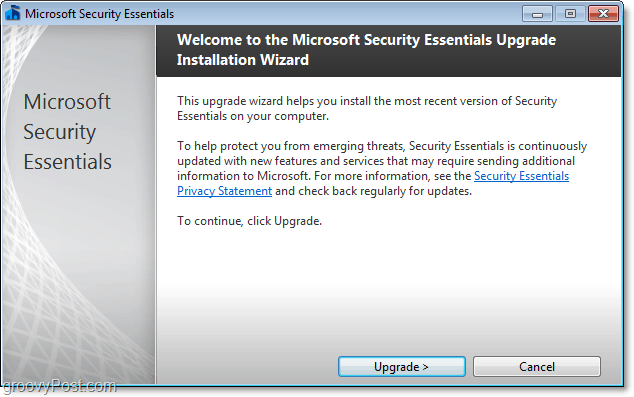
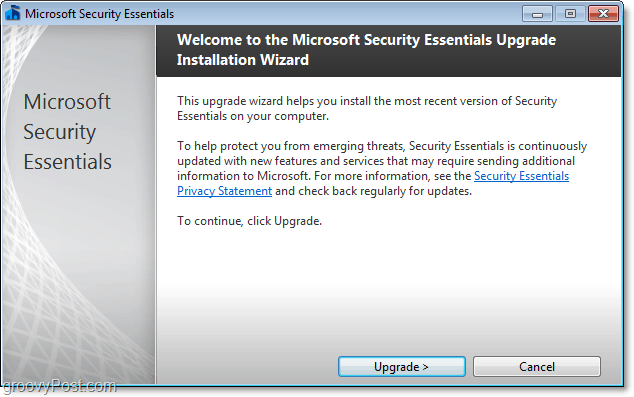
Likely the only issue that anyone might have with installation is that it isn’t instant. The Upgrade process can take a few minutes. For me, the installation took 5 minutes sitting on the Status page, and the status bar wasn’t exactly helpful estimating completion.


Once the installation is complete, you’ll be required to restart your computer. It’s a good idea to get that out-of-the-way right now since you’re not protected by the anti-virus software until you do.


Is Microsoft Security Essentials 2.0 worth the upgrade?
After running MSE 2 BETA for a few days, I can vouch for its stability. On the other side, there are a lot of positives if you consider what you are getting. According to Microsoft, here are the new features:
Windows Firewall integration – During setup, Microsoft Security Essentials will now ask if you would like to turn the Windows Firewall on or off.
Enhanced protection for web-based threats – Microsoft Security Essentials now integrates with Internet Explorer to provide protection against web-based threats.
New protection engine – The updated anti-malware engine offers enhanced detection and cleanup capabilities with better performance.
Network inspection system* – Protection against network-based exploits is now built-in to Microsoft Security Essentials.
*Feature not available on Windows XP.
The interface is relatively the same as the original, but it looks a little more groovy.


You might not be able to live without the new bag of tricks packed on the settings page. Even if an “improved protection engine” doesn’t float your boat, I’m sure one of the new automated settings will.
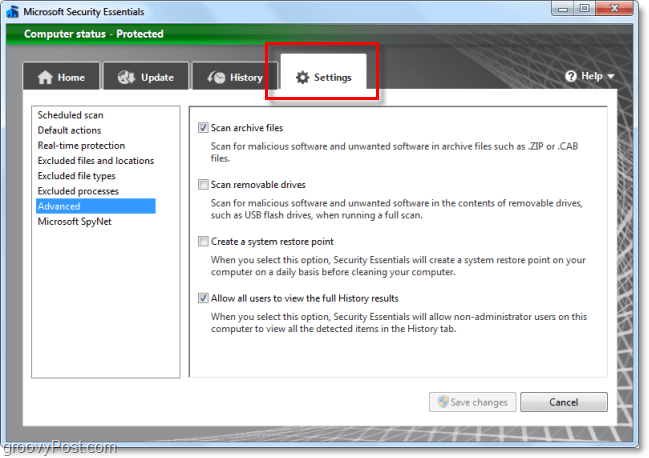
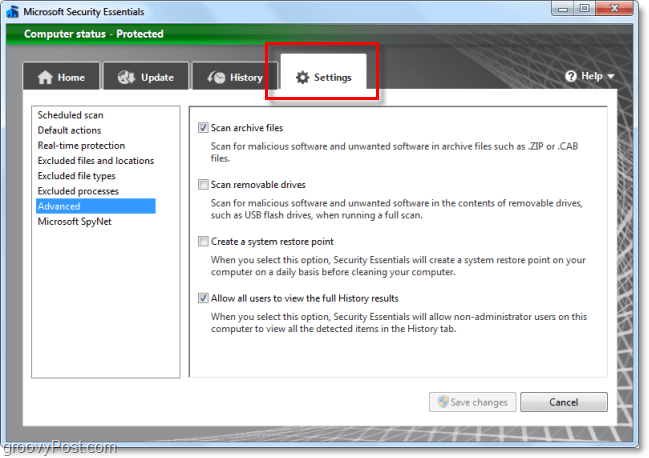
Where do I download Microsoft Security Essentials beta?
You can download the new MSE from the Microsoft Connect Security Essentials Beta Site. However, you first need to sign-up for the beta. Don’t worry; all you need to sign-up is a Windows Live account. Once you’ve logged into Windows Live, just go to the Microsoft Beta (Connect) Site: https://connect.microsoft.com/directory/ and Click Apply under the Microsoft Security Essentials Beta program.


Once I clicked Apply, I was instantly approved and taken to the page with the download link which (after you press it) you get the option to download either the 32-bit or 64-bit versions of the beta.
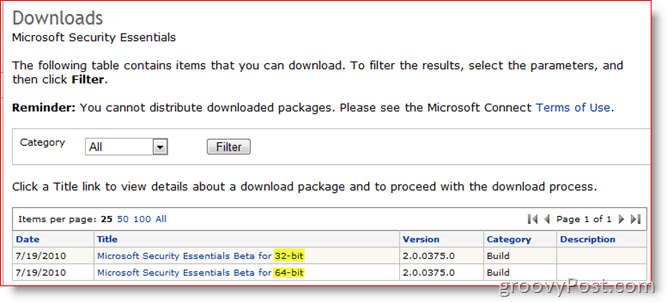
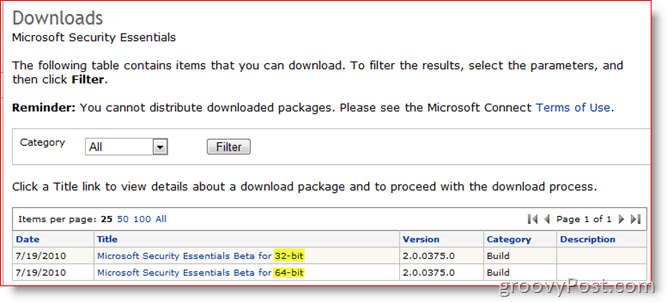
So give it a spin and let us know here what you think. Judging from how well the previous Security Essentials beta performed I’m going to guess you shouldn’t have any issues with it.
For me, all my computers have it installed. Ahhh, the feeling of security!
3 Comments
Leave a Reply
Leave a Reply

Shockersh
July 24, 2010 at 12:47 am
Didn’t know this was dropped. Sweet. Will install and let ya know if I have any issues. So, you guys thinking about dropping mcafee now that Microsoft av appears to be better?
BERTRAND
January 22, 2011 at 3:58 am
je dispose de l’antivirus gratuit microsoft security essentials et je voudrais l’installer à ma belle-soeur mais je ny arrive pas alors qu’elle dispose d’un ordinateur windows 7 comme le mien. Pouvez-vous m’indiquer la marche à suivre. Merçi.
MrGroove
January 22, 2011 at 2:11 pm
You should be able to install it on your sisters computer if she is running Windows 7, Vista or XP. Have you tried and it’s not working?
–
Vous devriez être capable de l’installer sur votre ordinateur sœurs si elle fonctionne sous Windows 7, Vista ou XP. Avez-vous essayé et ça ne marche pas?