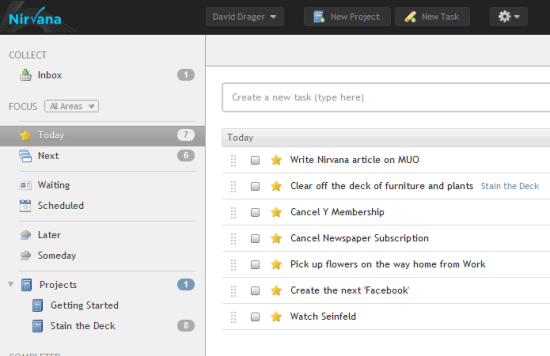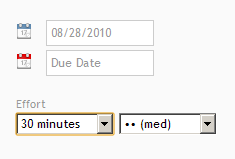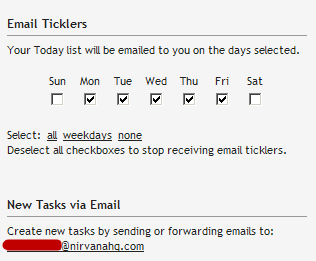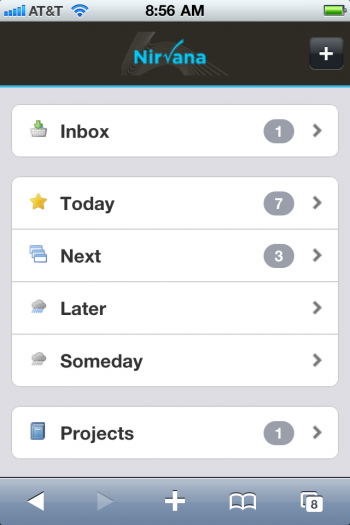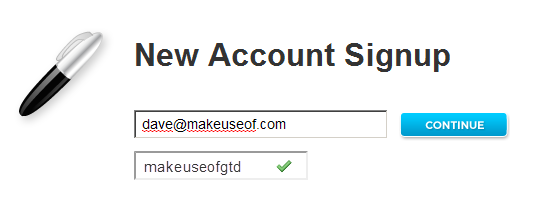<firstimage="https://www.makeuseof.com/wp-content/uploads/2010/08/nirvanalogo.png">
Getting things done, or GTD, is a popular category of web application software. We have covered many GTD programs in the past and they each have their own little pros and cons. I am going to introduce you to another one called Nirvana (@nirvanahq on Twitter) and go over some of the things that make this particular product unique and useful.
Before we start, I should mention that Nirvana is currently in private beta. However, Christiane over at Nirvana has kindly offered us beta invites for 500 lucky readers!
Getting Things Done (GTD)
A brief summary of Getting Things Done is appropriate here. GTD is a productivity philosophy created by David Allen which basically says that in order to maximize your productivity, you need to empty your mind of the tasks on hand and focus on one task a a time.
GTD apps do this by doing a "brain dump" of everything on your mind, giving you the peace of mind that you won't forget anything yet allow you to work on one project at a time. In today's fast paced, multitasking world many people (including myself) have found this to be a refreshing take on things, allowing us to "get things done" in the most efficient way possible.
What Is Nirvana?
We have previously covered lots of GTD apps so I wanted to focus on what makes Nirvana different rather than a list of features, most of which are similar to other task applications.
The one thing that sets Nirvana apart from other GTD apps is its strict adherence to the basic tenets of Getting Things Done. Many apps I've seen have gone feature crazy and the end result is an overbloated, complicated mess of a task manager. Toodledo has been my go-to app for managing my ever growing task list, and it has been great to me. However I think Nirvana's brilliance is in its simplicity.
You can enter tasks by themselves, or group them into Projects. The tasks entries are fairly straight forward, with the following options available:
- Scheduled For
- Due Date
- Effort (Time)
- Energy
Tasks and projects can also be broken down into Areas, such as home, work or school; allowing you to separate these areas and use Nirvana for each particular focus area of your life.
Another important tenet of GTD are "ticklers." In an old office setting these were folders which you would put things that were due for that particular day - 43 folders of them (12 for months, 31 for days). In Nirvana, this is accomplished by email ticklers.
On each day, you can be reminded of what tasks you have scheduled or due on that day. This is handy for remembering to pay bills, or tasks that have been given due dates by your superiors. These are set up in the account settings, where you can also find a specific email address you can use to send tasks to from anywhere.
Mobile
Many apps now have iPhone and/or Android applications to complement their web offerings and I think this is an important aspect of keeping in tune what you need to get done. Often I do my best thinking when I am in the car and it is essential to be able to get my thoughts down into my task manager.
Nirvana is no different. Instead of going the 'App' route, they actually have created a compelling mobile website which is customized to your platform. When using this on my iPhone, the web app is responsive and feels like a native app, which impressed me the most. Transitions are intact and everything feels very fluid.
An iPhone native app is planned for the future, and I would be keen to try this out as well.
The Future
The future also looks very bright for Nirvana. Nirvana is a startup based in Montreal and their team is very accessible if you have feature suggestions or bug inquiries. They have a list of things they are actively working on, which includes a developer API, feeds and an improved import/export. One feature I see lacking, and this may actually be a plus, is the lack of any type of group organization or task management. For some I see this as a benefit, however if you are looking for a group task manager it would be best to use another GTD style app.
On to the beta invites! Use the code 'makeuseofgtd' in the New Account Signup box to receive your invitation instantly. When you enter your email on the first page, they will confirm your email address and continue with the signup process.
Let us know how you find Nirvana, we found this app to be refreshing in its simplicity and design and hope you find it useful as well.