So … you got yourself one of those FullHD panel TV, now what? What you would probably want to do is figure out how best to use all those glorious pixels into good use. Modern LCD and Plasma panels are marvels of modern technology capable of displaying a resolution of 1920 x 1080 (1080i/p). Even the older “HD Ready” TVS can display a resolution of 1280×720 (720p). It might come as a surprise to many, but conventional broadcast signals have way lower resolutions. Asia’s standard, PAL displays horizontal 576 lines, whereas America’s NTSC standard displays 480 lines
Thats precisely the reason why regular TV programming dont look quite as good as the content they play in the showrooms. As a matter of fact, current CRT TV’s are still probably the best medium to watch analogue TV.
Things however have changed. Apart from the fact that we’re begining to see HD Broadcasts and STBs we also have 3rd generation video game consoles which utilise the higher resolutions found in today’s TV s. The Home video segment however was the early adopters starting with DVDs (480p/576p) with later models able to upscale to HD. True HD Video reached maturity with the introduction of Blu Ray Discs which take advantage of HD displays and can finally display content (usually movies) in 720p or 1080i/p. Also our increasingly digital lifestyle means that we keep a lot of our media in computer files, and often store them in USB devices such as pen drives and USB Hard drives. This led to the need for convergent devices which could play electronic media without utilizing a PC.
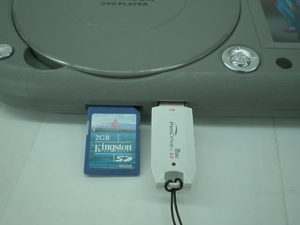
To play such files on a HDTV usually meant one had to connect their computers using the 9 pin VGA port (standard on all modern panel tv’s) or hook up a modern game console like the Xbox 360 or Sony Playstation 3, which plays them, by using a HD-compliant port called HDMI. That all changed in 2008. Western Digital Corporation, a leading manufacturer of computer hard drives introduced a small black box called WD TV HD. This gadget would accept USB Drives or HDDs and played them on a TV and stirred up a hornest’s nest. The landmark device could and still plays essentially whatver you throw at it. It supports a wide format set and files extension, some of the common (video) ones being MPEG1/2/4, WMV9, AVI (MPEG4, Xvid, AVC), H.264, MKV, MOV (MPEG4, H.264)). It also did audio and photos. The HD Media Player was born. There were earlier devices such as the AppleTV or slingbox, but they were wedded to their proprietary content distribution platforms such as iTunes, and did not allow viewers to use their own media.
As mentioned before this created quite a frenzy and was soon noticed and emulated by other players. As of today, there are some 250 odd companies which make media players ranging from well known hi tech companies like Asus, Iomega, LG and Viewsonic to non-descript Chinese players peddling their stuff on alibaba.com. They offer the viewer a very intuitive and on some model’s a very attractive UI, which makes it easy to browse through and play media files on their big screen TVs.
DISCLAIMER : techie stuff, skip if you want to :
A media player is essentially a computer on a chip. They usually use an embedded OS like linux to decode the resource hungry HD files and provides a graphical UI. They have a CPU whose clock speed can range between 300MHz to 667Mhz (and continue to improve). There are essentially 3 companies which make chips for these devices. They are Sigma Designs, Realtek and Amlog in order of relevance.

Coming back to the regular part of the article, media players got more powerful, and some players like The Iomega Screen Director and the Lacie HD Cinema has an internal HDD of 1 TB and works as an external USB disk too. 
The question arises whether these dedicated HD boxes have a future or not, or are they simply plugging a gap between the past and present generation of Consumer electronics. Already newer TV’s launched in 2010 (Such as the LG LD650 ), are capable of playing HD files and have network, web and wireless connectivity. DVR’s or Digital Video Recorders have also been upgraded to take take advantage of the processing power of newer chipsets, that lets viewers record and play their HD content. A home entertainment standard called DLNA has emerged, and certified devices can wirelessly connect to each other and share information and media, without hassling the users with complicated IP and DNS settings. In a few years time, probably a dedicated HD media player will be redundant since various devices will talk to each other and stream media.
But for the time being, for early adopters of HD technology, the HD Media player/streamer provides the best option for getting HD media to the living room TV.



the prices of Pioneer dvd players are dropping these days and they are quite a bargain*”‘
I believe this is one of the article which directly hit the pain point of various HD Player users. Many of them know the benefits but replication of those in real scenario is not that easy.
This post will surely help them to get out the most of their HD device.
Sameer