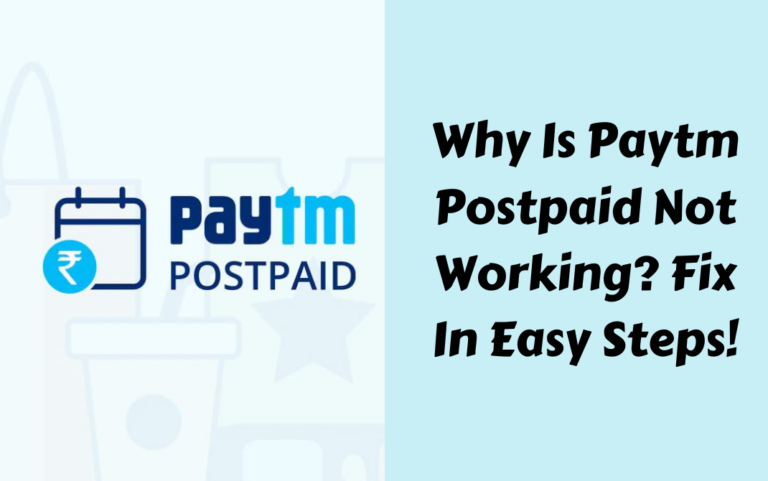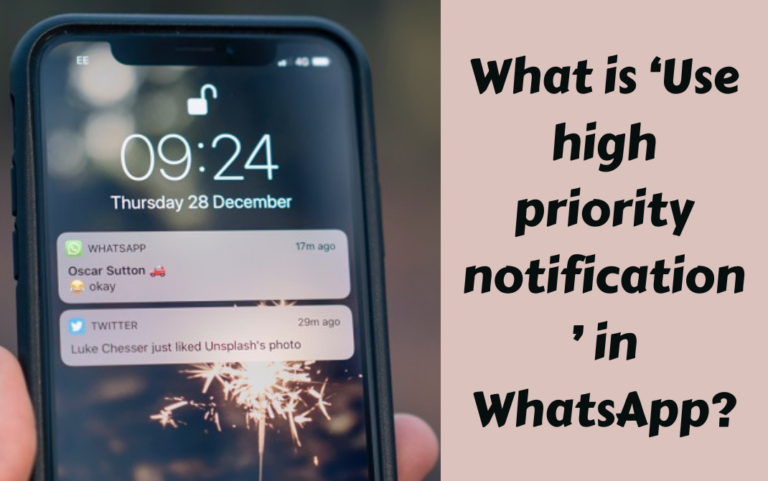Photo Editing Apps range from fully featured to simplistic, from innovative to prosaic. Fortunately, so do the needs of their users. If you crave every feature imaginable? Check. Want a fun new intuitive touchy-feely experience? That’s available too. Technically deep pro photo touchup, hold the kid stuff? No problem. Photo Editing apps on the iPad are six kinds of awesome, as illustrated – no pun intended – below.
1. Photogene For iPad ($3.99, Omer Shoor)
Photogene does the expected (professional) stuff effortlessly, and adds a level of “play” appropriate to mobile photo editing. Edit photo files, or edit directly on your clipboard, then output to e-mail, Twitter, Facebook, or your iPad photo library. You can crop, straighten, sharpen, adjust saturation and curves, resize, apply a variety of effects, and set macros to apply a combination of commands. Multiple undo/redo levels keep the experience fluid. Photogene even throws in cartoon text bubbles. Amateur shutterbugs and Photoshop pros alike have raved about Photogene’s iPhone cousin for well over a year; now they’ve got a full-size version.
2. PhotoForge For iPad ($2.99, GhostBird Software)
Another immigrant from the iPhone, PhotoForge packages a limited suite of Photoshop-like editing and painting capabilities for your iPad. Without breaking much new ground, PF delivers lots of functionality in an intuitive and familiar package: A good smattering of filters, brushes, and technical-minded photo editing commands makes this perfect for touchups on the go. PF offers unlimited undo/redo capability, but nothing frivolous. This is not a “social” photo app – it is all business, if a fun business. Output sizes are limited to four distinct options.
3. Filterstorm ($1.99, Tai Shimizu)
Filterstorm was designed for the iPad from the beginning, and is a study in limitation and excellence. On the “excellence” side, the intuitive touch interface is all it’s cracked up to be, and filters can be applied via brush, color range, or image-wide. You can also apply curves, filters, or other adjustments on a gradient, rather than at full strength over the entire image. Limitations: Effects/filters are standard photo-editing fare; output size is limited to 1800 x 1200 pixels maximum, and visual history remembers only 10 steps.
4. Masque ($5.99, Ubermind, Inc)
Exports to your iPad photo library, Flickr, or Facebook – and that should tip you off: Masque is the “fun” one. Combine up to four layers for any effect, and apply intuitive – and innovative – gradients, defined by the number of fingers you use to create them. Masque does not replace desktop software; it gives you a rich and fun multi-touch photo-editing experience. Though the pro may find himself making cool stuff he would not have otherwise thought of, Masque is much more of a fun/sharing app than a nuts-and-bolts tool suite.
5. PixelMagic ($3.99, BlackLizard)
Rock-solid and intuitive, PixelMagic got there first with pro-style editing tools, and without many bells or whistles. All the “zing” is in the straightforward interface and access to brushes and tools that will be familiar from desktop programs. Crop, rotate, mirror, apply effects, work with brushes at any level of detail, view histograms of your image, eliminate “red eye.” You get the idea. PixelMagic is showing its age – it has been around since April 1 – but should catch up to the newcomers with its next release.
6. PhotoPad By Zagg (Free, Zagg)
Want to get your feet wet with image-editing on the cheap? PhotoPad’s the way to go. You get the basics of photo editing, such as scaling, cropping, and rotation, control over aspects of your image’s color, and basic painting and drawing tools. Not many special effects, but hey, the price is right!
Does this list of photo apps seem a bit short? Awesome as it is, we’ve only included photo editing apps. Get even more ways to trick out your pics in our countdown of Top Photo Apps for Adding Cool Image Effects.
- Flickr app
- image editing
- photo editing
- photo filters
- App Guides
- Photo & Video