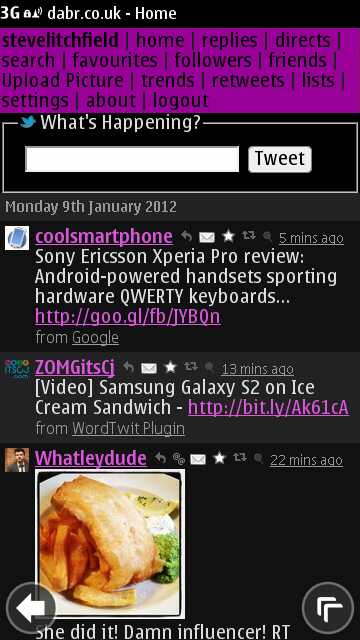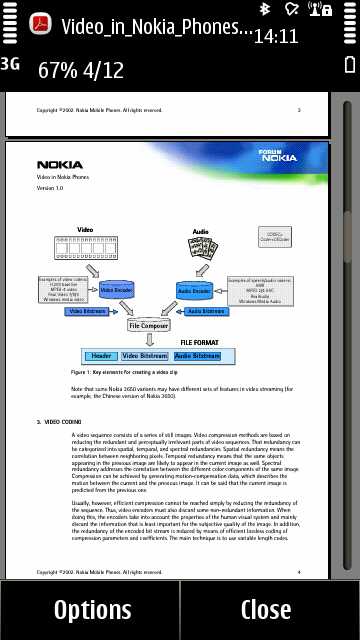As with part 1 of this feature, I'm ignoring any obvious trivial novelties (Talking Tom Cat, Naked Scanner, Face Effects, Fart Machine, and so on) - sorry, but they're beneath my (and your) notice. Listed here are actual free applications that perform an actual function.
Following criticism from part 1 that a 'top 20' wasn't enough, I've expanded this to the 'top 30'....!
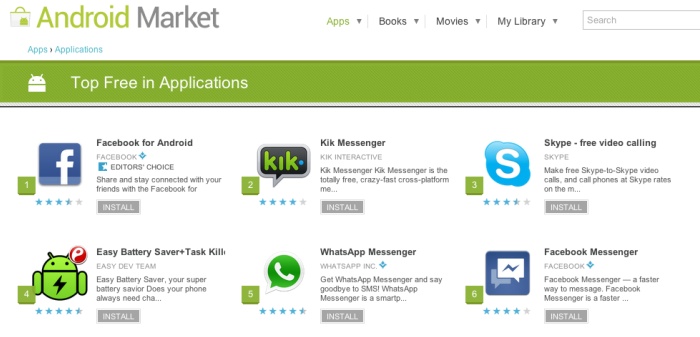
In order then, and taken from the chart here (which is dynamic and always changing, explaining the slightly different order to the screenshot above!):
| App | Android app name | Description | Symbian equivalents and notes |
| 1 | Client for the popular social network | Basic Facebook functionality built into the Nokia Social client on every phone - for those wanting more there's the also free facinate, which goes well beyond the Android client in terms of raw functions. | |
| 2 | Easy Battery Saver+Task Killer | As it sounds, manages connectivity and screen to maximise battery life | Arguably not needed on Symbian, which includes stringent screen auto-dimming and other measures. Profile Scheduler works wonders for me, putting the phone into 'Offline' mode overnight automatically, but there are plenty of other options, including Advanced Battery Saver. |
| 3 | Facebook Messenger | Online instant messaging to Facebook friends | No direct client, but supported by many general chat and social clients, including the commercial fMobi and the free Nimbuzz and facinate. |
| 4 | Skype | IM, VoIP and video calling | Skype exists and works well for Symbian, but there's sadly no video calling support (yet). Fring provides a video call alternative, if needed? |
| 5 | WhatsApp Messenger | Cross platform IM client (free for first year only) | Exists for Symbian as well. |
| 6 | Sky Sports Live Football SC | Football scores and news | Exactly the same information is available via m.skysports.com in Web (follow 'Football' and then 'Results'), albeit more clumsy and slower to work your way round. |
| 7 | Viber | IM and VoIP | No equivalent on Symbian for this US-based service. |
| 8 | Barcode Scanner | Handles 1D and QR codes, looks up products online | There are numerous free barcode and QR scanners in the Nokia Store, but - to be fair - none are as foolproof as the Android equivalent. |
| 9 | Go Launcher EX | Homescreen themes, extra widgets and eye candy | Themes are built-into Symbian OS and far more extensive than on Android under this launcher. The prettier, more functional widgets on Android are nice, but their absence is not really a showstopper on Symbian for anyone. |
| 10 | Kik Messenger | Cross platform IM client | Exists for Symbian as well. |
| 11 | Tiny Flashlight | LED torch utility | Built into all Symbian handsets on the keylock toggle key. |
| 12 | Night Vision Camera | Night real time camera interpretation | Not free, but along the same lines is Night Vision. |
| 13 | IMDb Movies and TV | Client for the huge Internet Movie database, includes showtimes lookups | The same information is available via m.imdb.com in Web, albeit slightly more clumsy and slower to work your way round. There are no local showtimes, though - you have to use other sites or, simply, Google for these. |
| 14 | Antivirus Free | Detects malware and malformed SMS - malware does exist from time to time in the Android world, though Google stamp on obvious offenders in the Android Market | Quite bizarrely, there are no less than four free 'anti-virus' solutions for Symbian - bizarre since there aren't any viruses, as such. The only risks are from hijacked trojans, sourced from dark corners of the net - stick with the Nokia Store and developer web sites and you don't need any 'anti-virus' - period. |
| 15 | Sex Position Advanced | As it sounds, done tastefully with diagrams, but will leave to your imagination.... | [Cough] Nothing available for Symbian. Not sure what that says about the relevant ambitions of users of the different platforms...! |
| 16 | Opera Mini | Proxy-based web browser | Fully available for (and pioneered on) Symbian for five years now. |
| 17 | Twitter client, of course | There are many Twitter clients for Symbian, but only a couple that are free: TwimGo and TweetS60. There's no official app from twitter.com, but the mobile web site is also capable and the excellent free Dabr.co.uk web-based client is even more so, with a super dark theme for AMOLED-screened handsets, shown below left. Plus Nokia Social has a slow but functional client built in Web runtime. Plenty of options all round then? | |
|
Dabr in action on Symbian |
Adobe Reader on Symbian |
||
| 18 | Adobe Reader | PDF viewer | Built into every Symbian phone, though operation is slower due to the processors used. |
| 19 | Calorie Counter | Calorie/food database, diet planner and diary | At least three food/exercise/training planners available for free - take your pick, plus more available. |
| 20 | eBay | Official client for the service | No client, but note that the eBay mobile web site is stunningly good and very lean in terms of bandwidth. |
| 21 | MX Video Player | Video player with comprehensive subtitle support | Symbian's built-in video player is already pretty good, certainly more fully featured than Android's default playback. But subtitle support is patchy, not up to MX Video's level. |
| 22 | Google Translate | Front end for Google's great language translation servers | There are several free front ends for Google Translate, e.g gTranslator. |
| 23 | Talking Alarm Clock | As it sounds, alarms and time checks all via audio | There are several talking alarm clocks on the Nokia Store, though I haven't tried any. |
| 24 | Lightbox Photos | Online photo sharing | No client for this service (I have to admit I'd never heard of the service before - maybe it's also US-centric?) |
| 25 | Adobe Flash Player 11 | Allows full Flash gaming, screen size permitting | All Symbian phones have Flash Lite built-in, allowing video playback and some Flash web content (e.g. animations), but with limitations for full Flash apps and games |
| 26 | Kindle | eBook reader and sync service | No equivalent, Kindle content remains off limits to Symbian. See below. |
| 27 | VLC Direct | Rather geeky video streaming from PC to phone, via mini-web-server | No equivalent for this (somewhat niche?) activity. |
| 28 | Yahoo! Messenger | VoIP and video calls, chat and sharing | Exists for Symbian, but in pale, stripped down Java form, centred around text only. |
| 29 | Advanced Task Killer | As it sounds, multitasking manager, RAM reporting and (semi-automated) task killer | Plenty of task managers for Symbian, though mostly commercial. Swiss Manager Lite is free and does the basics. |
| 30 | Shazam | Music recognition service | Exists on Symbian too. |
As with the commercial application line-up in part 1, there's quite a bit of equivalence for casual smartphone users (though geeks will, as ever, gravititate to the apps on Android which are of higher resolution and which usually have more in-depth features). However, there are more gaps here in the freeware line-up.
From the freeware table above, I'd pick out these Symbian 'gaps':
- a poorer version of Skype without video calling
- the paucity of decent barcode and QR code scanners (Android has several that pick almost any code)
- an official Twitter client (despite the excellence of the Dabr layer on the mobile web)
- an Amazon Kindle client
With services like Skype and Twitter only handled to varying degrees (for free) and with Kindle not supported at all, you can see that we now have one or more possible showstoppers in terms of a user's choice of smartphone platform. Yes, Fring can make video calls, but that's a messy way to go in terms of interoperability with the wider world, yes, you can add Gravity to handle Twitter with ease, but Kindle ebooks are quite widespread and popular now and not being able to handle these at all has definitely put some people off the Symbian platform.
One good point was made in the comments to part 1: the idea that because a platform has multiple applications that basically do the same thing, there's competition among them to keep improving and be the 'best'. We've seen this in the sphere of Facebook clients on Symbian, where having three or four excellent options has spurred each on to get better and better.
And it's here that the relative size of the Symbian app ecosystem does perhaps have an effect - with something like 20 times the number of overall apps, given a roughly similar ratio of good apps to crud, we're left in the situation that there might only be one or two good apps to access a certain service or perform a certain function (remember I got the list down to around 100, famously?), rather than ten on Android or iOS. With the result that the single application only gets better slowly while the ten on other platforms iterate quickly to stay competitive.
In summary, it's not all doom and gloom in the Symbian application ecosystem - 80% of the things that even geeks might want to do with smartphones are catered for to some extent. Whether the missing 20% is important to you will be a personal decision - there are no showstoppers for me (e.g. I've bought Gravity for handling both Twitter and Facebook), but it's understandable if something's missing for you. Or perhaps you want an extra sparkle in terms of eye candy or performance?
With Symbian on the decline in the markets which tend to house the most prolific developers, it's unlikely that the above situation will improve significantly. Which means, ultimately, that we have a part to play. If you're hooked on Symbian and you want to see various apps improve, then contact the developer and ask away. If you want to see a particular service supported then write in to the service's owners (e.g. "When will I be able to use a client for your service on my N8?")
Comments welcome, as always!
Steve Litchfield, All About Symbian, 10 January 2012