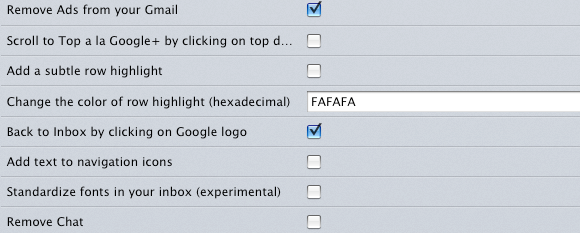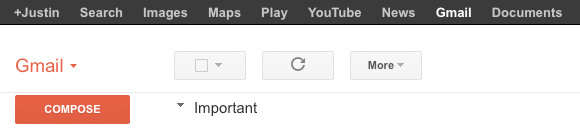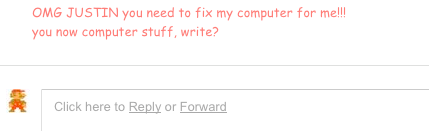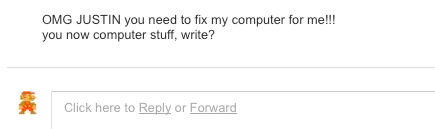Remove features you don't like from Gmail, leaving behind only the things you do. Gmelius is a simple extension for Chrome, Firefox and Opera that lets you turn off parts of Gmail you're not interested in, including ads.
Gmail's interface is great, and largely clean, but recent changes at Google leave minimalists pulling their hair out. Maybe you don't like the people widget in Gmail. Maybe you find the Google + notifications at the top of the screen a great way to become completely unproductive online. Or maybe you've always hated the wasted space in Gmail's header.
Whatever your passionate Gmail dislikes may be, Gmelius in all likelihood has you covered. The cross-browser extensions lets you remove the things you don't want to see anymore, and is very easy to use.
Tweaking Gmail!
Before we get started, let's install this thing. Head to Gmelius and install the plugin for your browser. As I said earlier, there is an extension for Chrome, Firefox and Opera. Basically, anyone using a cool browser should be covered. Internet Explorer and Safari users - I regret to inform you that your browser is not cool. Sorry it took you this long to realize that.
Anyway, once you've installed the extension you can get to the fun of customizing your Gmail interface. The settings screen looks different depending on your browser, but basically consists of a series of checkmarks. Here's how it looks in Firefox:
As you can see, there is a lot here to go through. Some settings have obvious functions–"remove ads", for example, removes ads, and "remove chat" remove chat. Duh.
You can discover what everything else means for yourself, though I do have a few personal favorites. For example, you can save a lot of screen real estate by removing the header from Gmail. This will hide the Gmail logo, the search bar and the Google + notifications in one go, leaving less space between the top of the browser and the thing you've actually opened Gmail to see - your email. Here's how that looks:
A simple link at top-right labeled "Search and Share" brings those features back, quickly.
I also love being able to "standardize fonts". Some people insist on using terrible fonts in their email, because no one informed them the current year is later than 1997. If someone in your life is exposing you to dangerous levels of pink comic sans, click this option to restore sanity. It will turn this:
Into this:
Note however that this setting improves only the font of emails received, not how intelligent said emails' content is. Sorry.
You get the idea. There are settings allowing you to turn things on and off. Play with them until Gmail is exactly how you like it, then dance with the joy of a thousand chinchillas. You've earned it.
FAQ
Like I said: feel free to explore the settings to really find out what Gmelius can do. I think you're going to like having control over your email interface. I know you have questions. Below I'll attempt to answer them preemptively.
Q. Didn't you review something like this a year ago?
A. Wow, you've got a great memory, and spend way too much time on this site! I did; it was called minimalist for Gmail. It's since been replaced with the (slightly more complicated) minimalist for everything, which I hope to review sometime soon.
Q. Is there something like this for Google Reader?
A. Yep! It's called Google Reader Readable, and I'm a big fan. Try it out.
Q. Why would I want to do this?
A. Because it's cool! Or because you're a control freak. Whichever.
Q. Where are the comments? I want to point out a similar extension, or make fun of you for an error.
A. They're below! Just scroll down a little. I can't wait to hear from you.