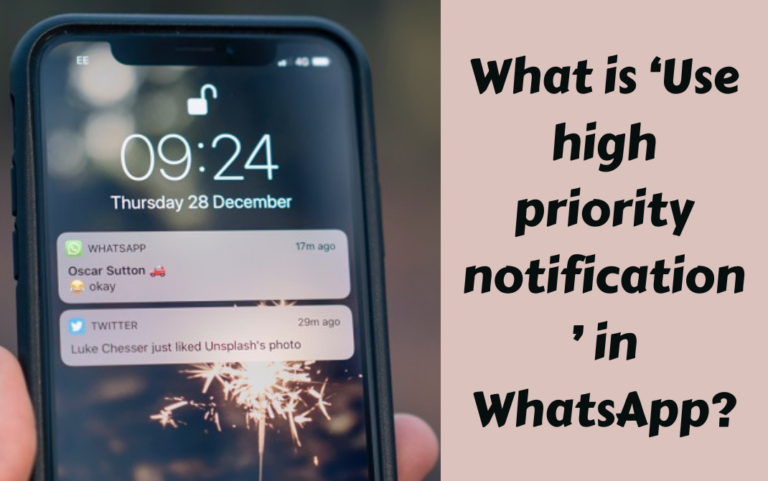In a you-type-it, it-says-it fashion, AutoRingtone Pro Text to Speech Ringtones combines No Ties Software’s entire collection of free ringtone makers (plus throws in a few bonus sounds and voices) to create an all-inclusive app.
With sound effects similar to those in 100 Sounds, a previous app from the developer, and a selection of computer synthesized voices, AutoRingtone Pro allows users to create customized ringtones based on who’s calling. If simple text-to-voice ringtones for caller ID purposes aren’t practical enough for you, then being that AutoRingtone Pro is uncensored it’s easy to create bizarre, off-the-wall ringtones based on nothing but your own sick and twisted humor.
I’m not suggesting you go overboard, but the fact remains when using AutoRingtone Pro you could.
If you enable Manual input, you can make your phone say literally anything you want it to when it rings—assigning a custom ringtone for each of your friends. For those less adventurous souls, the Auto input works by simply typing your name and the name of the caller, which will create a pretty straightforward ringtone message. You don’t have to use intro sound effects or crazy voices, but should you want to, it’s an option.
Breaking down AutoRingtone Pro, you simply type a word or phrase in one or both text boxes, and choose an intro sound and the type of voice to use. Keep in mind that just because the list is vast, doesn’t mean you’re going to care for every sound or voice. The sound effects are pretty varied, ranging from car horns and ringing telephones to crickets and frogs and random sounds. The selection of voices looks pretty varied in list form, but I have to point out that there is very little variance in each of the respective male and female PC voices. And the Quiet Time voice sounds more like Jig Saw than a pleasant whisper. Still, there are 22 different voices to choose from and over 100 sound effects.
After typing your chosen text and selecting your intro and voice, you simply tap the Create AutoRingtone button and AutoRingtone Pro generates a preview, played back via QuickTime. There are two catches when using AutoRingtone Pro. The first is that you must use a valid email address to create the ringtones and the second is that you must have an Internet connection. They recommend WiFi, which is quicker.
Once you create a ringtone, go to your computer and log on to the app’s website, which is an independent server, using the email address you provided when creating the ringtone. From here, you can download the ringtones you created and save them to your computer.
Not that this is terribly difficult to do, but for me, the ability to wirelessly download ringtones on the iPhone is too easy not to do. However, the advantage of using a custom ringtone creator like AutoRingtone Pro is that every ringtone is custom-created by you and you only pay for the app once. AutoRingtone Pro has its pluses even if some of the sound effects are annoying and many of the voices are even more annoying than that. Still, if you’re creative or take pride in individuality, AutoRingtone Pro is simple to use and fairly limitless in its text-to-voice abilities. Some words don’t come out as clear as one might like, but given that English is a fairly phonetically incorrect language, I won’t complain.
In the end, AutoRingtone does exactly what it says it does — create custom ringtones for your iPhone — and is worthy of a buck. Plus, given the developer’s history of response to user requests, I look for updates and support to be an added value.