VMWare Player 3 – an awesome and significant update
I remember playing around with VMWare Workstation around 2000 when it was a new idea. It seemed awesome, as I was working in a PC Shop at the time serving both German and English customers. We ran Windows 2000 on our Work machines, but our customers usually had Windows 98 SE or Windows ME. With VMWare, I could install German and English Windows 98 and ME and troubleshooting became a lot easier.
Fast forward to the present day. VMs are a staple in the toolset of every developer now. Need to test your app on Windows XP, Vista and 7? Need to test deployment on both Server 2003 and 2008? Need a legacy Internet Explorer 6 machine? Or want to give Linux a spin? Great, just create a VM. Virtualization products are available for free now, thanks to Microsoft giving away VirtualPC and VMWare giving away their VMWare Server.
Now, VirtualPC is rather useless sadly, as it can not run 64-Bit Guests. Yup, surprised me as well. On the other hand, VMWare Server isn't really well suited for Desktops - it goes "too deep" into the system and it's whole interface is more aimed at remote usage (you can't select an .iso file on your hard drive unless you previously added it to a list of known locations...). There was a different free VMWare product though, VMWare Player.
The first versions could only run, but not create Virtual machines. They were great to run Live Systems/Appliances, for example Mono. Needless to say, soon sites like EasyVMX emerged to allow creating new Virtual Machines, so that Player was a full VM solution. So yesterday I installed the newest VMWare Player 3, already prepared to head to EasyVMX to create my VM. But then I was pleasantly surprised - Player now creates VMs!
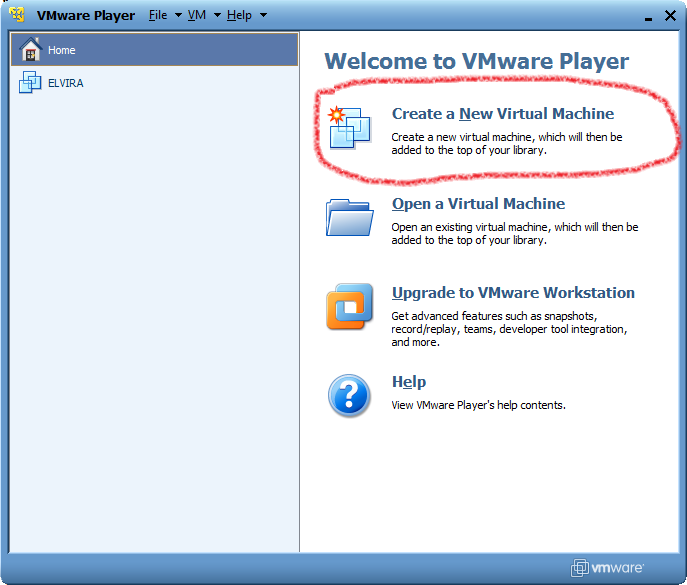
And VMWare really went all out here. At least for Windows, they automatically detect your Operating System and offer Easy Install:
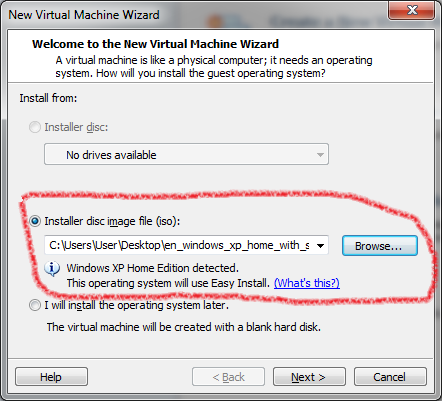
Easy Install means that it will do an unattended installation - you only have to enter your Product Key and maybe a password, then you can lean back and wait until it presents you with the Login Screen of a fresh Windows installation.
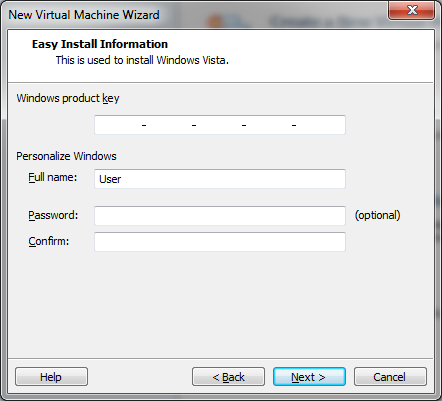
This, my dear friends, is awesome! I don't have much use for the advanced features of VMWare Workstation, so Player is my solution of choice - and Player 3 is a significant update!
Well done, VMWare! I wonder if Microsoft will ever catch up? XP Mode in Windows 7 is kinda nice, but I'd rather setup an XP VM in Player than installing a 32-Bit-only Virtual PC.
[...] Dieser Eintrag wurde auf Twitter von VM Digest, Michael Stum erwähnt. Michael Stum sagte: blogged: VMWare Player 3 - an awesome and significant update - http://is.gd/6prox [...]