I have said numerous times how much I love using Excel to get better organized. And using it for managing your link building campaigns is a must. Below I am listing a few examples created by others (maybe I’ll follow-up sharing my own).
In any case, what I’d like to emphasize is that I do not recommend using exactly one of the below variants, instead use them as samples: you are free (and even encouraged) to add your own fields, to modify and make them better (and of course, share in the comments what you plan to change and why).
Advanced Link Building Work Sheet
Garrett French of Link-Building-Guide.com suggests using the following link building work sheet, which I love for a number of reasons:
- It offers you to evaluate each linking page (and then the whole project) link building relevance (tracking keywords in the title, body text and within H tags);
- It is comprehensive, yet concise;
- It promotes that advanced approach to link building which I’ve always been advocative.
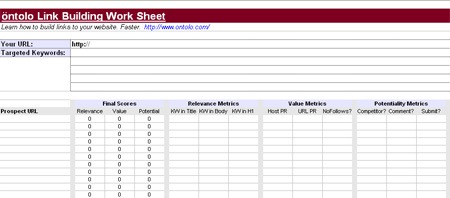
Directory Submission Work Sheet
Kalena’s link building post describes how she recommends organizing directory submission (may be applied to other types of link building by submitting, e.g. article distribution). The link detail spread sheet is organized into the following columns:
- Column A – Number
- Column B – Directory Name
- Column C – Directory URL
- Column D – Link Page (address of the category page you want your site listed on)
- Column E – Submission Page (address of the page where you submit your site)
- Column F – Date Submitted
- Column G – Date Added
- Column H – Submission Comments
Here’s a good addition from the comments (credits to Eric Ward):
Assign one column for “type” of submission. This will then allow you to use excel’s autofilter and sorting functions. For example, six months from now, imagine you have made hundreds of submissions. You could then, with a quick filter button, see every submission that met any given criteria, be it simple like “blog”, or a more complex, like “regional directory” + “fee based” + “link obtained” + Non-recip, etc. Having the ability to output that on a single sheet has so many benefits.
Basic Link Building Work Sheet
YourSEOplan offers to focus on the following criteria when compiling your link building work sheet:
- URL of Linking Page
- Requested Landing Page
- Contact E-mail
- Date Requested
- Link Received? (Y/N)
- Notes
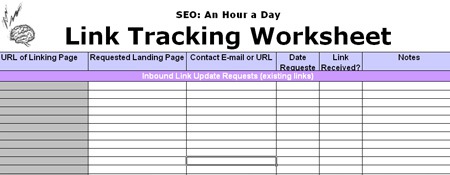
Additional reading: Using Excel in SEM.



